The COVID-19 pandemic has created tremendous interest in Microsoft Teams for remote work. Many of our customers already use Zoom for video conferencing. They’d like to know if they can use Zoom together with Teams. Today I’d like to talk about your options for using Zoom and Teams together.
Zoom has seen tremendous success in the market because it has made video conferencing simple to accomplish for most users. Likewise, Teams has been successful because it has created a collaboration environment that many users find easy to navigate. One nice feature of Teams is that it allows for integration with apps and services created outside of Microsoft. What this means for customers is that you can continue to use Zoom and Teams without having to make a choice between one service or the other.
Let’s look at the options for using Zoom and Teams together. Here are some possibilities.
- Use Zoom for all meetings, internal or external
- Use Zoom for external meetings and use Teams for internal meetings
- Use Zoom, but only integrate it with Outlook
- Use Zoom integrated with Teams
These first two options are something of a policy choice. You can take into account ease of use, training requirements, and cost when you decide how you want Zoom and Teams to work together. The final two options have more to do with how closely you want to integrate Zoom with other Microsoft services.
Zoom for All Meetings
The first option is simple: use Zoom for all your meetings. This option is easiest for users to understand. If I’m scheduling a meeting, I’m going to do it via Zoom. The downside of this option is that the meeting stands separate from any other aspects of the meeting, such as meeting notes. Users have to go to multiple places to pull up information about the meeting.
Zoom and Teams for Different Meetings
The second option is to use Zoom for external meetings and use Teams for internal meetings. There’s no “heavy lifting” needed to make it easy for external users to join your Zoom meetings. Using Teams for internal meetings reduces your potential Zoom charges. This option also preserves one of the key benefits of Teams: the ability to easily convert a conversation into a meeting.
Integrate Zoom with Outlook
Since we’re trying to use Outlook to schedule meetings, it makes sense to schedule Zoom meetings in the same way. You can accomplish this using the plug-in that Zoom supplies for Outlook. Read more about that here. The nice thing about this integration is at your Zoom meetings will show up in your Outlook calendar.
Integrate Zoom with Teams
One of the nice features of Teams is that it creates a virtual workspace for every team and every meeting. It makes sense to take advantage of this workspace by integrating Zoom directly with Teams. Zoom has created a “bot” that you can use to schedule and manage all of your Zoom meetings from within Teams. You can read about that here. I recommend this approach for using Zoom and Teams together. It gives you the best combination of the Teams collaboration workspace and Zoom’s ease of use for video conferencing.
The Best Tools are the Ones We Use
Collaboration tools are of limited use if end users can’t integrate them into their everyday work activities. What I like about the Zoom and Teams integration is that IT managers can bring the best of both services together for users. Staff can use the tools they’re comfortable with while adding in collaboration capabilities that make it easier to work as a team, even though we’re all “sheltering in place.”

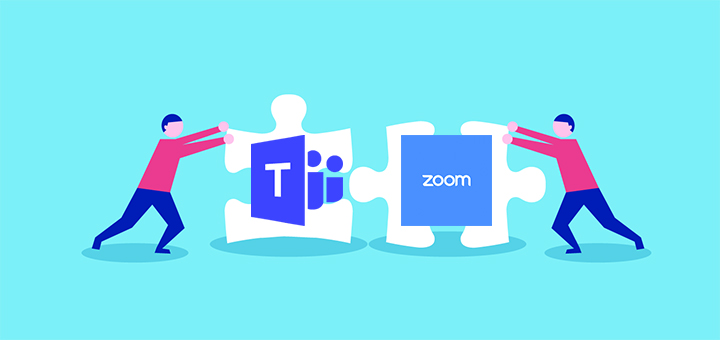



0 Comments