I got excited the other day (I know, I am a geek) to learn about a new project management app, called Height. It promises a simple user interface and it has a visual method of creating Gantt charts. This raises the question: is the Height app worth buying?
Inquiring minds want to know!
Gantt charts. This, I have told folks, is the dividing line between task management and project management apps. Project management apps create Gantt charts all day. Task management apps do not. But project management apps have a steep learning curve, which drives some away. Has Height created a simpler way to create Gantt charts?
What is in the Height App?
I have not signed up for a Height free version or trial. I am just going by what I see on their website. That will be enough for now.
I see Height as another collaboration app (think: Slack, Teams) that uses project management as a starting point (think: Asana). Height does what you would expect from this kind of app.
- Spreadsheet, Kanban board, calendar, and Gantt chart task views
- Chat
- Attribute tags (separate by phase, done/not done, etc.)
- Integrations with other apps (more on this later)
- Search
- Rich-text attachments
- Subtask support
- Collaboration with external users
- Access/role restrictions
Apart from Gantt chart support, none of these features distinguishes Height from other project management applications. Planner can do all of this except Gantt charts. As can Asana (and they support Gantt charts.)
Height shows on its website how you can click and drag to create a Gantt chart. You can do this with other project management apps (MS Project, Project Online), so this is nice but is mainly an improvement over the way most people use Microsoft Project (the desktop app).
Side Note: The Confusion of MS Project Apps
I have worked with customers who wanted to explore Microsoft project management options. I must say, it is a hot mess. MS Project Professional. And Project Server. Also, Project Online (multiple plans). Finally, Project for the Web. (ditto)
To be fair, the “hot mess” is more about product naming (one of my favorite Microsoft rants) and less about solution positioning. Microsoft has offerings for
- Client/server on-premises
- “Consumer” online
- Team or small business online
- Project managers (online or desktop app)
- Project management office (rollup of projects)
- Unfortunately, each of these offerings has the word “project” in it. Microsoft, and the rest of the project management industry, is beginning to settle on a short list of use cases. They just need to better sort out their product naming.
Who Does Height Appeal To?
When I look at the 3rd-party integrations Height touts, the first one listed is GitHub. Several other integrations are also around developer tools, such as Figma. I see Height as a project management app for software developers.
Height provides support for Single Sign-On (SSO) with Google—not Active Directory. Height is appealing to the “Google shops” out there, which have a big overlap with startup software developers.
Finally, Height has a “free” pricing tier. This appeals to bootstrapping startups that want to conserve their cash for hiring engineering talent.
What to Consider in Choosing a Project Management App
Many of our customers face a Microsoft-or-not project management app choice. Why? Because they use Microsoft 365, which provides Planner as part of its business/enterprise subscriptions. You might want to stick with Planner if:
- You are using Teams for collaboration
- Gantt charts are not that big of a deal for users
- You like the Office integration for notifications
- You use Active Directory to manage access roles and permissions
You might prefer Height if…
- You are an “anyone but Microsoft” shop
- You are a startup software developer
- You use Slack for collaboration
Final Note: Remember Security!
If you are interested in Height, be aware that the security features are built into their “enterprise” tier. (“Please contact us” for pricing.) Even Height’s “Team” tier (at $6.99 per user per month) does not include security features. (I have written about this before.)


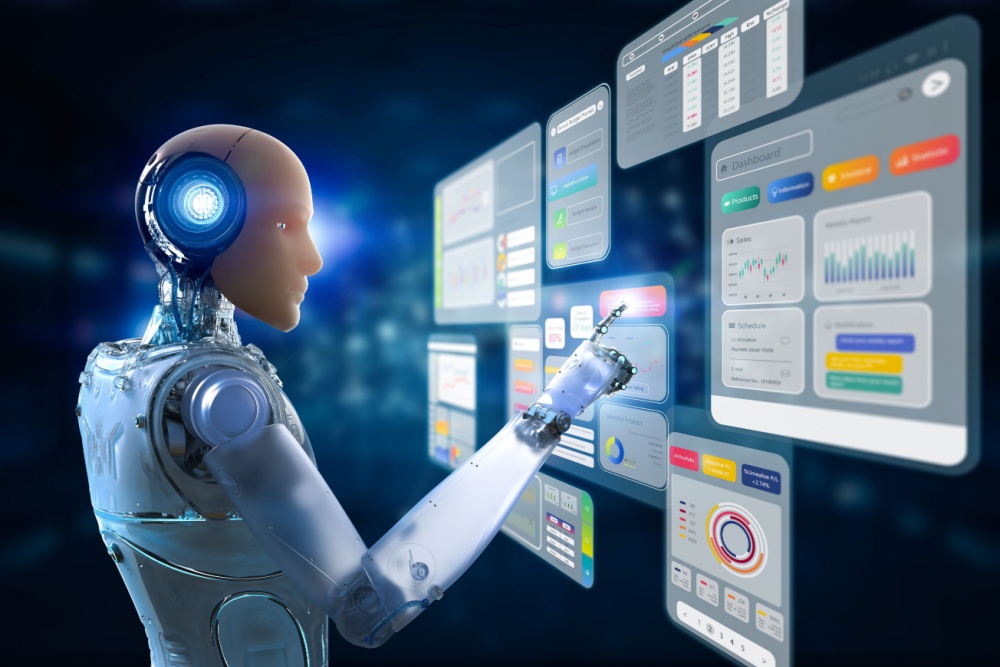
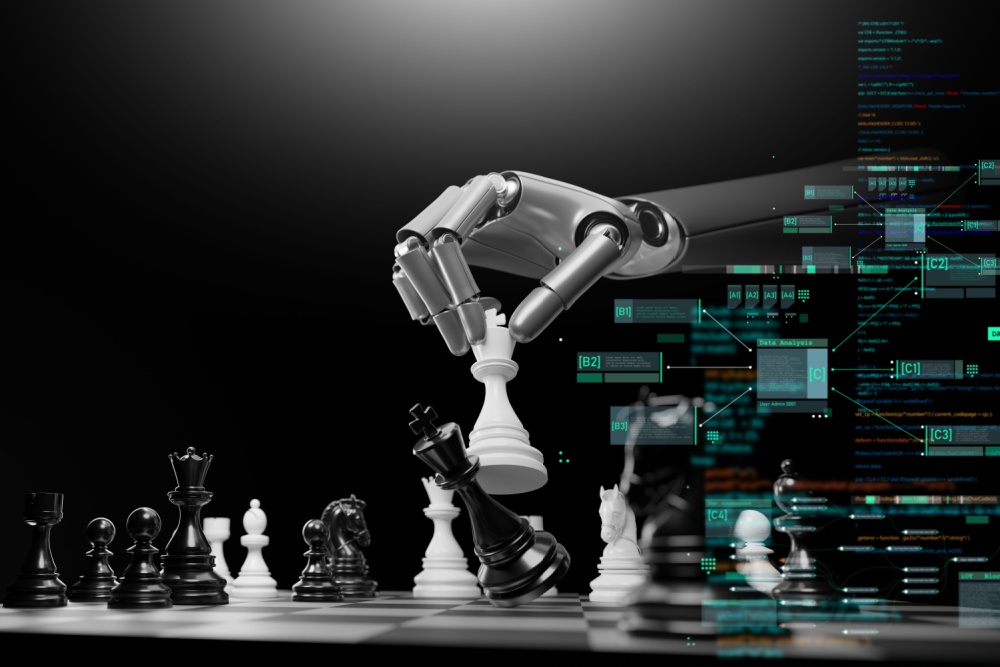

0 Comments