AI tools are everywhere right now, promising to make your workday smoother, faster, and to be honest, a bit more enjoyable. It’s hard to ignore the hype, especially when something new seems to launch every day.
One of my current favorites is Microsoft Copilot—an AI assistant built into Microsoft 365. For around $30 a month, it works across your Microsoft apps like Outlook, Teams, OneDrive, and SharePoint to help you write content, find answers, and even proofread emails without breaking your workflow.
At first, I wasn’t sure I needed another subscription. But now? I’m hooked. Having my emails reviewed inside Outlook? Yes, please!
However, there’s a catch: Copilot can access everything you have access to. That means if your permissions aren’t properly locked down, Copilot might surface information you were never supposed to see. Or worse, accidentally share it with someone else.
In this post, we’ll explore the top 10 Microsoft Copilot security risks, real-world examples of things going sideways, and a practical checklist you can use to roll it out safely and securely.
Let’s dive in.
Risk #1: Overexposure of Sensitive Data
Issue: Copilot accesses anything a user can see—which can include files they shouldn’t have access to in the first place.
Example: An HR assistant asks Copilot to summarize “employee complaints.” Copilot pulls from a sensitive HR folder the assistant had access to by mistake, revealing personal info, legal notes, and termination records.
Risk #2: Legacy Permissions & Overshared Content
Issue: Old or overly broad sharing (like “Everyone” or “All Employees”) means Copilot might surface sensitive data long forgotten.
Example: A marketing staffer uses Copilot to analyze budget trends. It includes salary info from a 2019 financial plan that had been shared company wide.
Risk #3: Data Aggregation & Context Leakage
Issue: Copilot can synthesize insights across files—surfacing relationships and strategies that were never meant to be connected.
Insight: Even if files are individually secure, their combination via Copilot may expose confidential narratives.
Risk #4: Data Leakage in Chat or Autocomplete
Issue: Copilot in Teams or Outlook might inject sensitive context into a message that’s meant to be external.
Example: An employee asks Copilot to summarize “internal feedback” in an email to a vendor. The summary includes concerns about pricing and competitors—and the email gets sent.
Risk #5: Cross-Tenant or Cross-Department Data Mixing
Issue: In large or federated environments, data from different business units might bleed into the same Copilot context.
Example: A regional office employee sees Copilot referencing strategy documents from the global headquarters—breaching internal data boundaries.
Risk #6: Shadow Access via Delegation or Guest Permissions
Issue: Guest users or external consultants might receive content through Copilot that they technically have access to—but shouldn’t.
Example: A consultant with contributor access creates a slide deck in PowerPoint. Copilot pulls in confidential board meeting content from the same tenant.
Risk #7: Prompt Injection & Manipulation Attacks
Issue: Malicious prompts could coerce Copilot into revealing confidential information or behaving unexpectedly.
Insight: Input sanitization and proper prompt governance are critical to reducing this risk.
Risk #8: Third-Party Integration Exposure
Issue: Copilot’s external tool integrations (like Bing search) may send internal context beyond the secure Microsoft 365 environment.
Insight: Even small leaks of sensitive metadata can be a compliance concern—especially in regulated industries.
Risk #9: Weak Data Classification and DLP
Issue: Without Sensitivity Labels or Data Loss Prevention (DLP) in place, all data looks the same to Copilot.
Example: A user asks Copilot for “recent legal risks,” and it includes internal memos that were never tagged as confidential—accidentally exposing them.
Risk #10: Logging and Retention Gaps
Issue: Copilot’s outputs might be logged without proper oversight—retaining sensitive content in places it shouldn’t be.
Insight: You need to set retention policies and auditing rules to prevent long-term compliance issues.
Real-World Scenarios
Case 1: GitHub Copilot Leaks Private Code
- What happened: Generated code resembled proprietary internal repositories.
- Lesson: Maintain clean, private training data. Audit repositories regularly.
Case 2: Financial Forecasts Exposed
- What happened: A financial analyst’s prompt surfaced confidential budget data due to years-old access settings.
- Lesson: Stale permissions can be just as dangerous as broken ones.
How to Mitigate These Copilot Security Risks
✅ Review Permissions Before Deployment
- Audit access to SharePoint, OneDrive, and Teams.
- Remove legacy “Everyone” or “All Authenticated Users” access.
- Scrutinize guest and delegated permissions.
✅ Classify and Protect Data
- Use Microsoft Purview Information Protection (MIP) for Sensitivity Labels.
- Define DLP policies to block or warn on risky actions.
✅ Control Scope of Access
- Start with a sandboxed pilot group (Legal, IT, Comms).
- Use security groups to control Copilot visibility.
- Disable Copilot in high-risk departments initially.
✅ Monitor Activity and Logs
- Enable audit logging with Microsoft Purview.
- Monitor Copilot prompts and responses.
- Investigate any unusual data access.
✅ Train Users and Set Governance
- Educate on how Copilot “sees” data based on permissions.
- Train on safe prompt design and AI usage.
- Create an acceptable use policy for Copilot.
Final Thoughts
Microsoft Copilot is incredibly powerful—but with great power comes great responsibility. The same features that make Copilot a productivity booster also make it a potential security risk if not configured correctly.
With a thoughtful approach to permissions, data governance, and user training, you can unlock all the benefits of Copilot without the risks.
Ready to deploy Copilot? Start small. Secure your data. Train your team. And most importantly—don’t skip the audit.
Want a downloadable checklist or implementation guide, or just want to learn more? CGNET has provided services in IT consulting, cybersecurity, generative AI user training, and much more for over 4 decades. We’re here to help, and to answer any questions you might have! Please check out our website or drop me a line at g.*******@cg***.com.

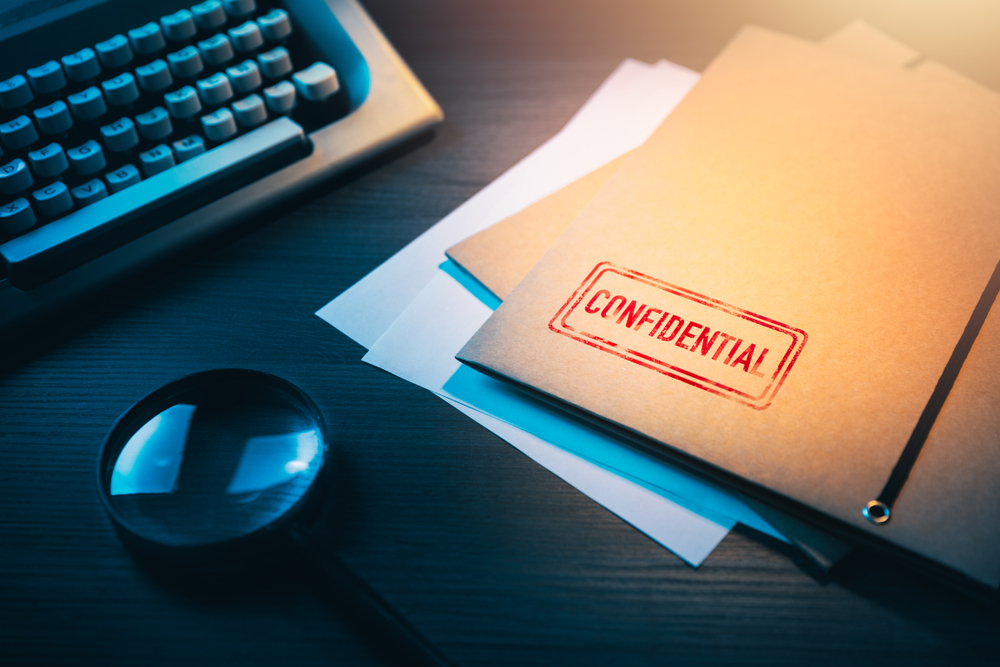

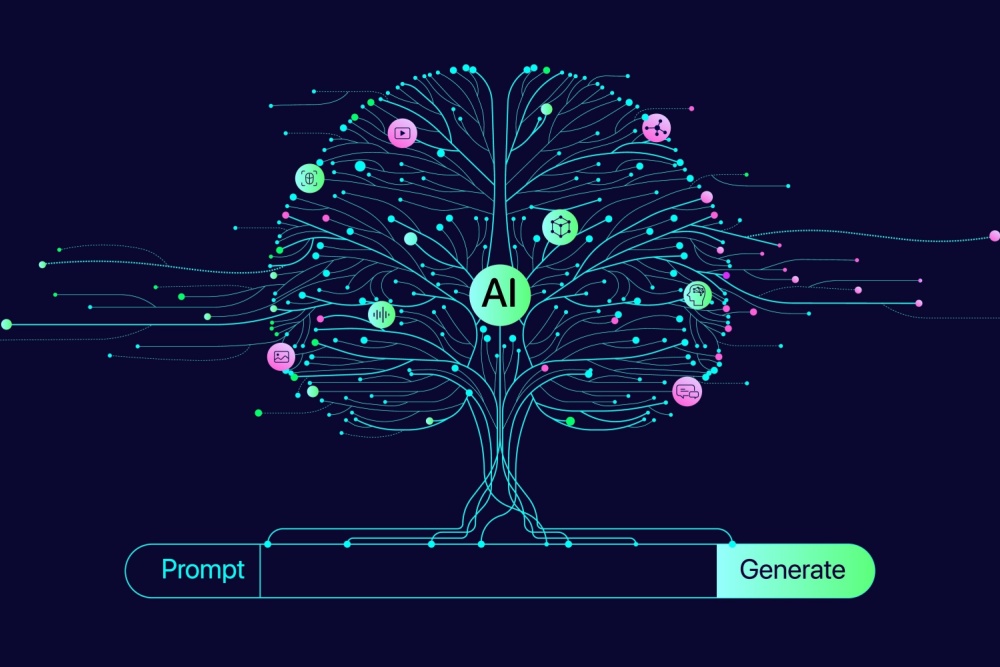

0 Comments