Preface: When I began my research for this post, I intended to compare ChatGPT, Bing and Bard. But I discovered that Bard isn’t quite yet ready for primetime. As of this posting, Google still refers to Bard as an “experiment”. And from various reports I’ve read, this beta version of Bard still has a way to go to catch up with its competitors. Nonetheless, I jumped on Bard myself and posed a few tests I had already tried on the other chatbots. The results I got were mixed: one response was spot-on, a couple were slightly off, and one was so off it was bizarre. However, there are high expectations for Bard (as one would have for a giant like Google), so I hope to update this post soon with new information. But for now, I’ll just stick with a comparison of ChatGPT and Bing.
To start with, either – or both – of these two main generative AI chatbots might be right for you. It all depends on what it is you are trying to accomplish at any given time. OpenAI’s ChatGPT and Microsoft’s Bing are both helpful for a variety of tasks, one perhaps just more than the other in different scenarios. I did a little research over the past few days, and even ran a few of my own test queries and commands with each one. Read on to see what I discovered regarding their strengths and weaknesses in different areas.
The tech behind the bots
But before I get to that, let me summarize the mechanisms each uses for gathering and sharing information. This helps explain the different kinds (and quality) of outputs you might get in response to a question or command.
ChatGPT
The GPT in OpenAI’s bot name name stands for “generative pre-trained transformer”, which is a type of large language model, or LLM. Here’s what all that means: Using learning algorithms, ChatGPT analyzes the vast amounts of data previously fed to it by OpenAI to generate a coherent, human-like response to any query or command we feed it. (Note: it is only trained on data that existed up to late 2021.) Currently you can utilize the free version of ChatGPT or pay for the “Plus” version ($20/month as of this posting) that runs off a more powerful LLM known as GPT-4 (vs. 3.5 for the free version). ChatGPT Plus promises faster response times, better access during peak hours, and earlier access to upgrades and new features than its free version.
Bing
Microsoft uses the same GPT-4 LLM that is used in ChatGPT Plus (they have licensed it from OpenAI) and then fine-tunes Bing’s responses for more accuracy with search data, utilizing their own layer of proprietary capabilities. Currently Bing’s chatbot (referred to Bing Chat) can only be used with Microsoft Edge. However, they have also released a mobile app which does not require Edge, yet is a far more basic version with very few features.
Battle of the Bots: Pros and Cons
Based on both research I did as well as my own personal tests and observations, here are some of the positives and negatives of each of the two bots.
ChatGPT
Why you might like it
- The first to be developed and released and by far the most popular right now
- Has diverse applications for tasks such as data analysis (it successfully summarized and answered questions about spreadsheet data I pasted in), creative writing, report drafting, forecasting, writing code and research assistance
- Known for lengthier output than other chatbots
- Known for doing well with creative assignments (composing songs, writing poems)
- It now has an app for iOS
- It’s very easy to understand and, well, it’s just fun to play around with!
Drawbacks
- The data it relies on to respond to queries is not current. ChatGPT’s database does not rely on an internet-linked search, and therefore consists only of human-created data that was entered up to September of 2021. You can imagine the limitations this has for anything involving current events or discoveries beyond that month…almost 2 years ago!
- Next, the fact that this data is “human-created” means there is great potential for misinformation and bias to be incorporated into responses, including offensive material.
- You have to pay to assure the best output. This is because the free GPT-3.5 version uses far fewer parameters to gather its data (175 billion) than the premium GPT-4 version (100 trillion). I read a good example where someone tested both versions by asking the same math word problem, to which they received two entirely different answers. You can guess which one was wrong. This was because of a nuance in the wording of the question that a reasonably smart human – and GPT-4 – could understand, but something v.3.5 could not.
- There are no image capabilities. While ChatGPT is happy to describe or write a poem about an adorable kitten, it is not capable of creating an image of one, analyzing a photo you have of one, or pulling one off the internet.
- You need to be very (very) specific when wording your query or command and may have to make multiple attempts. It has a difficult time with nuance and understanding context, so output can be clunky or mostly incorrect unless you are extremely clear. (I found that I had to reword some questions a few times before it got me to the answers I expected.)
Bing Chat
Why you might like it
- It uses an Internet-based, up-to-date database. Because Microsoft added this AI chatbot to its Bing search engine, the data it sifts through is always current.
- It’s free! Again, it uses GPT-4, the same LLM as the paid version of ChatGPT (again, those 100 trillion parameters), yet it is entirely free to use.
- Lots of style, tone and formatting options. Under its Chat tab, you can choose your preference for conversation style between Creative, Balanced and Precise. Under its Compose tab (which generates writing for you based on a prompt, like ChatGPT), you can choose the tone of your output from 5 categories: Professional, Casual, Enthusiastic, Informational and Funny. Additionally, you choose your desired format (email, blog, etc.) and length (short/medium/long).
- Follow-up options. After responding to your query in Chat, you are given websites links that might be helpful. After a Compose output (poem, letter, blog) you are then prompted with follow-up feedback options (e.g., “Can you make it longer”? “Change the tone to Casual”) or you can type in your own suggestion for a more desirable outcome.
- It has image query capabilities: You can now input images in the query box of the chat section that Bing can analyze for you. For example, I uploaded a picture of a goldendoodle puppy (not my own…I wish!) and asked Bing Chat “what breed is this dog?” The bot got it exactly right, including specifying that it was actually a puppy (more impressive to me because it was a very BIG puppy that could’ve easily been mistaken for an adult pooch).
- OpenAI recently added an AI Image Creator (using their DALL-E 2 program) to generate an image you describe to them. (“An orange kitten riding a purple unicorn, in the style of Picasso.”)
Drawbacks
- Bing Chat is only available when using Microsoft Edge on a laptop/desktop, or by downloading the Bing Chat app on a mobile device. (Note: I downloaded the app on my iPhone, and it is a far more simplistic version than what comes with Edge, with very limited features.)
- Users have reported that there is little difference in responses when selecting between the 3 different conversational styles in Chat.
- Like ChatGPT, there sometimes seems to be an inability to understand nuanced wording. For example, when I posed the query: “I only have eggs, flour and milk. What can I make?” It proceeded to search the internet and return a list of things I could make containing eggs, flour and milk…but not only those three ingredients. When I tried again, changing my wording to “I only have eggs, flour and milk and nothing else. What can I make with just those 3 ingredients?” it better understood, but only returned a single recipe for pancakes. ChatGPT, on the other hand (also after having to change to this precise wording) provided 8 recipes.
- Ad pop-ups. Bing Chat will sometimes throw in a couple of sponsored ads that are relevant to your Chat query. For example, when I asked, “how do I make pancakes?” it included an ad for a couple of Williams Sonoma items (flour and pancake mix), along with prices and links. Frankly, as this was at the very bottom, after the recipe and instructions, I didn’t find it particularly invasive or annoying. I mean after all, Bing Chat is free…
And the winner is…
From everything I’ve read and my own little trials, Bing currently outperforms ChatGPT in a variety of ways. Bing uses the same technology as the premium version of ChatGPT, yet charges nothing for it. It has access to up-to-the-moment data from the internet, while ChatGPT’s database of information is 2 years outdated. Bing can both analyze and create images, and offers options for tone, style and formatting and “smart” follow-up options to improve your results.
Still, ChatGPT is known for being the more creative of the two, and for providing lengthier results. Also, ChatGPT has released or is rolling out several plugins developed both in-house and with partners over the past few months. Assuming these all work as advertised (I simply didn’t have time to install and try any of them), ChatGPT’s capabilities might now be greatly enhanced. You just have to be willing to do the research and installation for each of them, while Bing can already do many (or most) of these things without plugins. (For example, the travel website Kayak.com developed a plugin for ChatGPT that helps you plan trips. But I was able to find the cheapest airfare to Honolulu simply by asking Bing for it and entering my dates. Bing even used my location to determine my home airport automatically. And then it gave me a link to Kayak.com (and Expedia.com and others) if I wanted to book the travel.
Final words of caution
Whichever you choose – or if you go back and forth as I do – be sure to keep in mind that AI generative chatbots are just that: automated bots. They don’t always get things right, and they don’t have the human sensitivity to notice if an output is slanted in a way that may be offensive. So it’s important to double-check any “facts” they spit out and use your own judgement before sharing them elsewhere.
Also, it is important to understand that AI chatbots collect data about the conversations you have with them. This data is used to improve the future results for you and other users. While both OpenAI and Microsoft provide users with written guidelines and policies about privacy of data submitted to their chatbots, it is always better to err on the side of caution and never share any sensitive or private information belonging to you or your organization.
With that advice in mind, go have some fun and give them both – and Bard – a try!

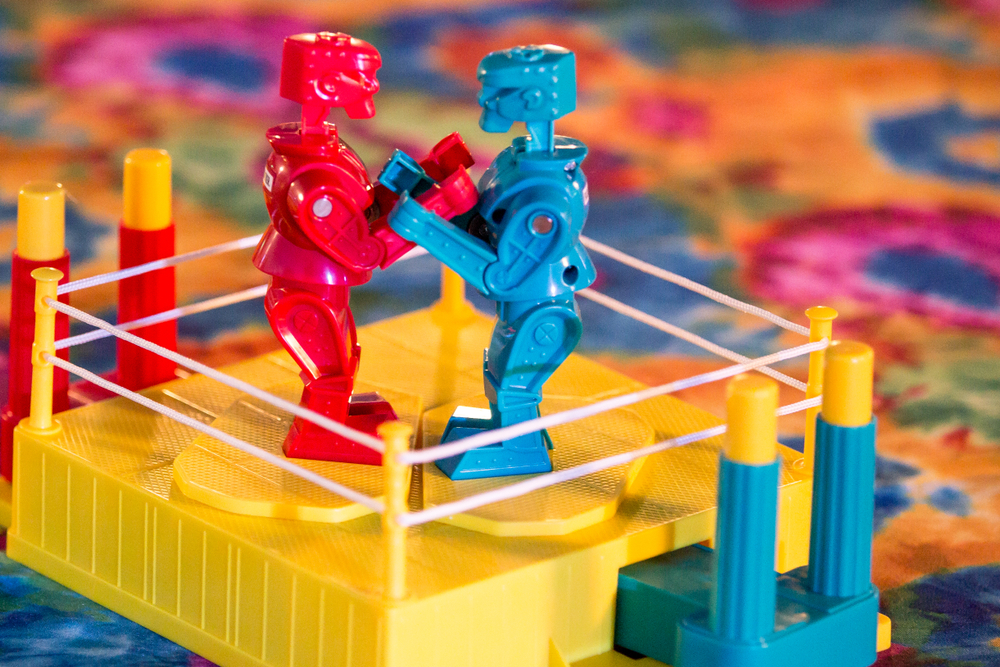



When may we expect up-to-date datasets from year 2023? I still was unable to find any clear information about this.
From what I read on the OpenAI website, Plus users now have access to beta features and plugins that include a web browser for more current information. But considering that the posting I saw was from back in late May, it doesn’t look super-promising to me that they are even considering updating their dataset. I think (just my opinion) they are looking to be more like Bing Chat in terms of using a browser for gathering data instead of a static dataset. But again, just my best guess…