Have you ever been in a Teams call with a colleague when you realized you needed input from someone else not on the call? Or perhaps you have organized a Teams meeting and forgot to invite someone to the call in advance? Well, I am going to show you how easy it is to add a 3rd party to a call in Teams. That’s right; you can do it all with just a few simple steps!
Just click below and I’ll show you how:


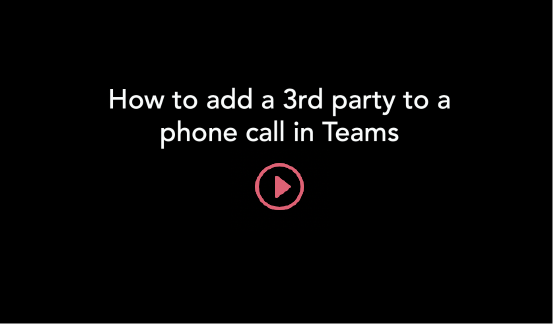



0 Comments