Are you a new Teams user? Or perhaps you’ve used it for awhile but still get a little flustered when trying to transfer a call in Teams? Well, in this short video tutorial I demonstrate the basics of transferring calls. I also show you how to use the “consult then transfer” option. This is important for that busy colleague who is maybe not so anxious to be hearing from the caller. Just click below to get started!


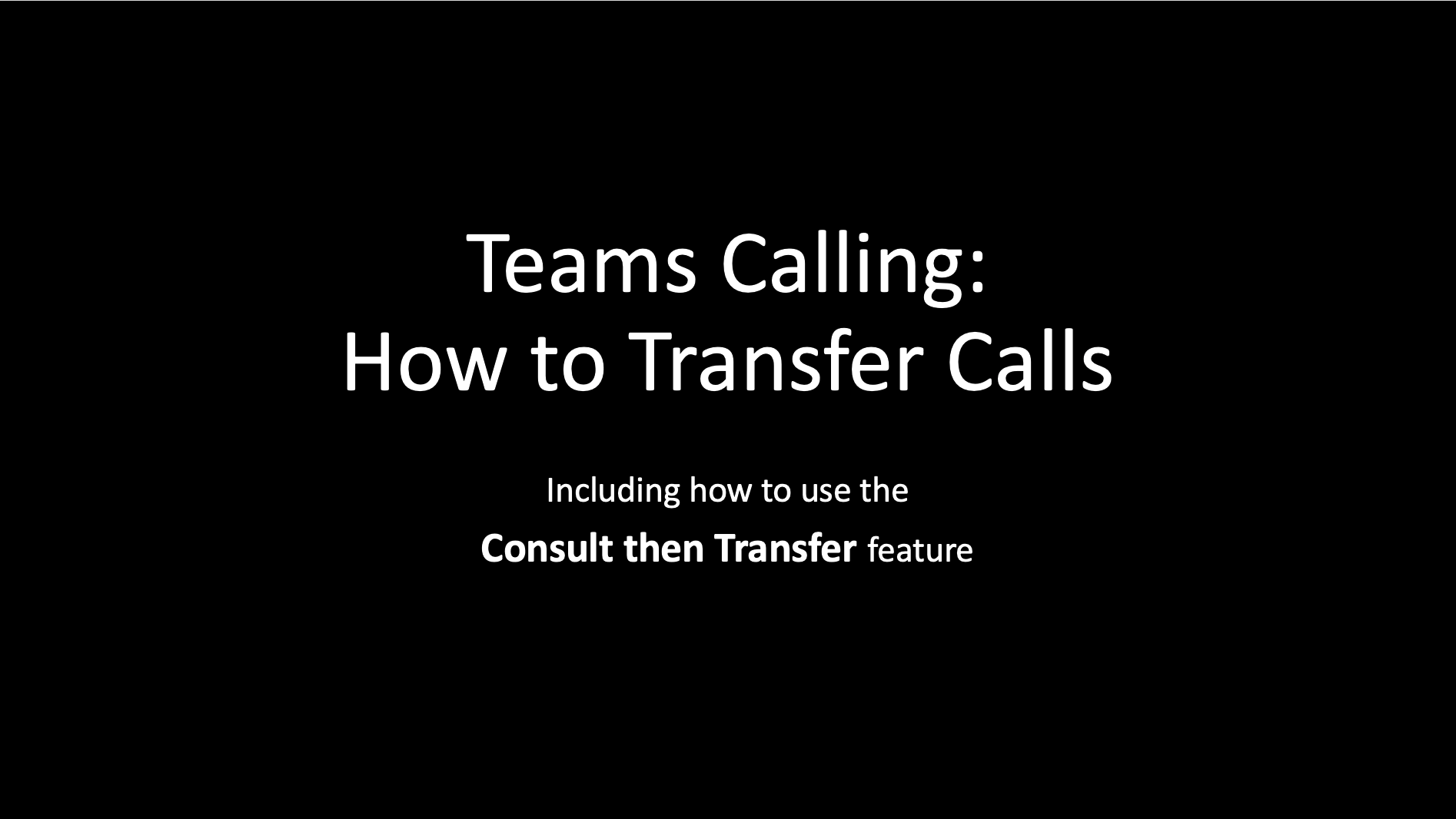



0 Comments