In February I introduced you to Microsoft’s latest venture, Microsoft Viva (you can read that post here). Comprising 4 modules – Connections, Insights, Learning and Topics — the new platform lives inside of Teams and is intended to be your organization’s own customized work hub. As Microsoft enthusiastically puts it, it will be “your new integrated employee experience, empowering everyone to be their best”. The Viva Connections module is the jumping-off point for the rest of the platform. The desktop version was rolled out last month and is ready today for admins to install. (The mobile app is coming this summer.) Let me tell you a little more about it.
Ready, connect, GO!
According to Microsoft, the Viva Connections module is the “gateway to a modern employee experience”. Connections integrates your organization’s internal resources into Teams so that everyone can share, collaborate, and chat all in one place. Once set up, it looks a bit like the homepage to a website, but for your employee’s eyes only. You can think of it as your organization’s “intranet website”.
Here’s an image of the sample Connections page Microsoft set up for their announcement presentation at Insight earlier this year (Relecloud being a fictitious company):

As you can see, on the Connections page you can use the Team’s app bar on the left to collaborate and chat using the Teams’ features you are already familiar with. And the rest of the page can be customized with whatever content, news and external sites (social media, weather…maybe live sports scores?) you like! It makes for a fun new interactive look to your organization’s shared workspace that is sure to encourage engagement at every level.
Mobile Connections Soon to Come
The mobile experience for Viva Connections will be available in Teams in the summer of 2021. Here’s an example of that will look like:

In conjunction with the rollout of the mobile experience, Microsoft is also planning to release an update to the desktop experience. That update will focus on improvements for IT administrators and enhancements to deployment. The desktop update will include some web widgets so that the desktop dashboard and feed will align with the mobile experience.
Admins: Install Viva Connections now
As you look to prepare to deploy the desktop experience now (and the mobile version in the months to come) here are some things Microsoft suggests you do to get ready, if you haven’t already:
- Upgrade to SharePoint Online to store and manage the content, applications, and resources that facilitate teamwork; find information quickly; and collaborate seamlessly across the organization.
- Deploy a SharePoint home site and establish a landing place for your organization on the intelligent intranet.
- Launch Yammer communities in Microsoft Teams to connect people across the organization.
But if you’re ready now, the Connections module is ready for you! Available at no additional cost to anyone with Microsoft 365 and SharePoint licenses, admins can follow the instructions here to download and install the desktop version. And stay tuned for the rollout of the mobile version, coming soon to a smartphone or tablet near you.

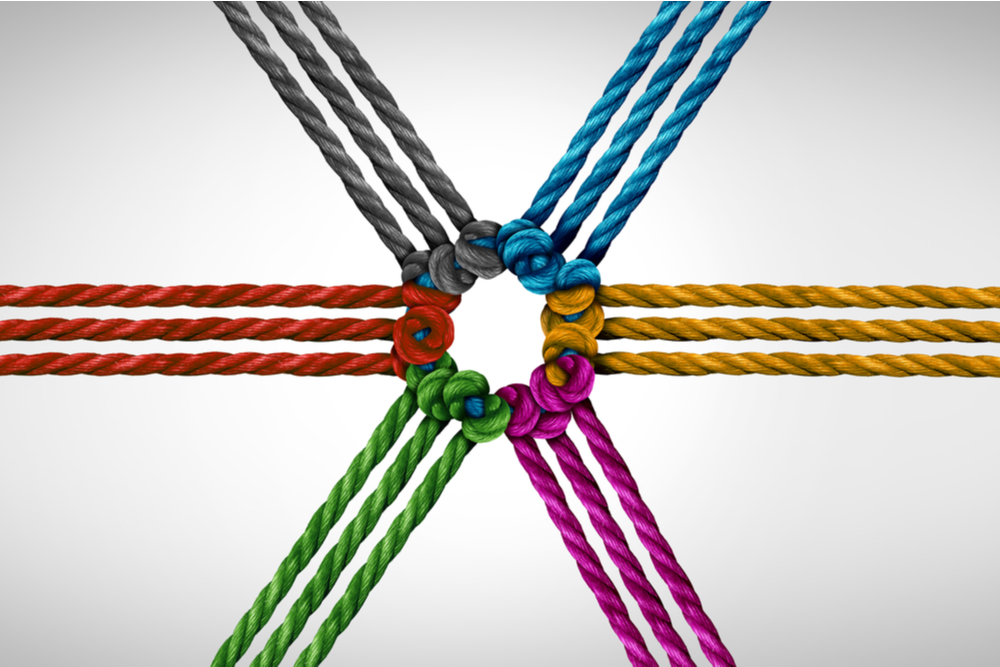



0 Comments
Trackbacks/Pingbacks