Inside Look
Here’s the first Office 365 update.
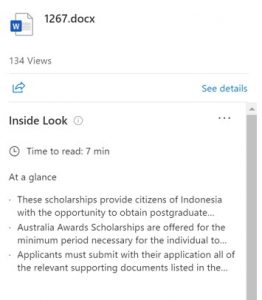
You may have seen Office 365 displaying recent files in a “file card” format. Visually, this is a more interesting way to navigate to your files. (You can see this in OneDrive and SharePoint, as well as from the Office 365 landing page.)
Now, the file card for .docx file types will show you a “time to read” estimate as well as some excerpts from the file. So, if you have a collection of Word documents you need to examine, you can prioritize them based on time to read. That can be handy!
Organization Assets
The next Office 365 update has to do with making digital assets widely available in your organization. Organization assets is a new feature for SharePoint Online. You can register one or more document libraries as an Organizational Asset. Think of libraries of images and photos. You do have to add them via PowerShell, so that can be fun. Once you’ve designated a document library as an Organizational Asset, users who click to add an image or photo to a SharePoint Online page, etc. will see a “your organization” tab as a digital asset source. This should make the sharing of organization-wide images (e.g., logo’s) much easier and drive adoption.
Outlook Mobile Adds Some Muscle
Our final Office 365 Update is about Office Mobile. We’re all using our smartphones more. Microsoft knows this and is expanding the “enterprise level” features that Outlook Mobile supports. Now (soon) you will be able to read, write and send emails from Exchange Online shared mailboxes. So, if it’s your job to monitor to info@ mailbox, now you’ll be able to do that from your iOS or Android phone using Outlook Mobile.
Microsoft is standardizing the user experience for adding file attachments to an email message, when the file comes from a cloud location (e.g., DropBox or OneDrive for Business). Also, if the user sends a link to the document (vs. attaching the document, which we recommend), the file access permissions will align with the permissions you’ve set at the Office 365 tenant level.
When you search for a person or keyword, Microsoft will now be including Calendar events in the search results. This can be handy if you’re trying to remember who attended a meeting with a particular person.
Also on the calendar front, Outlook for Android will now sync calendar events from the native calendar app to Outlook. Synching the other way (Outlook calendar back to local Android calendar) isn’t there yet, but it is in development.





0 Comments