Back in March, I shared my experience with some of the main generative AI chatbots, in “Navigating the AI Landscape”. That review covered ChatGPT, Bing Copilot, Perplexity, Gemini, and Microsoft Copilot. I’ll revisit them now to see how they stack up six months later, though I’m dropping Microsoft Copilot because it’s too Microsoft-centric. For the tasks we are considering here, Bing Copilot is the most comparable to the others.
Free vs. Paid
I almost always subscribe to the premium versions of these tools. Premium versions generally offer access to more advanced AI models, higher usage limits, additional features like image analysis, and better performance compared to the free versions. They also tend to provide enhanced security, privacy, and integration with productivity tools. That said, Bing Copilot is free, and the paid version is really a different animal. The free version works fine for most purposes and the paid version mainly extends access to your Microsoft files, emails, and conversations. Interestingly, the free version of Bing Copilot uses the same LLM platform as the premium version of ChatGPT. This means that using free Bing Copilot gets you the same results as paying for ChatGPT!
Perplexity Advantages and Unique Voice-to-Text Capability
This is my go-to favorite for generative AI. A unique feature Perplexity offers is voice-to-text, but it doesn’t just convert speech into text—it seems to use context to make the transcription more accurate. This advanced voice-to-text conversion is available only on the mobile version. Here are the highlights:
- Search-Focused: Perplexity combines the capabilities of search engines and AI chatbots, making it ideal for research and information retrieval. It specializes in deep research and fact-finding.
- Real-Time Web Search: It performs real-time searches to provide up-to-date information.
- Credible Information: Perplexity provides citations and sources, enhancing the credibility of the information.
- Model Switching: It allows users to switch between different AI models (GPT-4, Claude 2.1, Gemini Pro, PPLX).
Gemini (formerly Google Bard)
I have found these to be the highlights of using Gemini:
- Reasoning and Problem-Solving: Gemini excels in reasoning and logical problem-solving, particularly for mathematical and factual queries.
- Google Ecosystem Integration: It seamlessly integrates with Google’s ecosystem (Gmail, Drive, Maps, etc.).
- Fact-Checking: Gemini offers easy fact-checking through direct Google Search integration.
ChatGPT
Here’s what I like about ChatGPT:
- Creative Writing: Compared to the others, I find it really does excel in creative writing tasks and in generating original content.
- Proofreading: It is excellent at proofreading.
- Fast Response Times: With the caveat that this is the case only for ChatGPT Plus subscribers.
Bing Copilot (formerly Bing Chat)
As I mentioned earlier, Bing Copilot pretty much works like subscription-level ChatGPT but it’s:
- Free: It’s free and built into the Edge browser or accessible through bing.com.
- Creative Writing: Like ChatGPT, it performs quite well in creative writing tasks.
- Web Search Integration: Copilot offers web search capabilities within the chat interface.
- Image Generation: It can generate multiple images at once, which is great for visual tasks.
Let’s Sum it Up!
In a nutshell, I find that
- ChatGPT is versatile and creative
- Perplexity excels in research
- Gemini shines in reasoning and Google integration
- Bing Copilot is free and handles most tasks competently.
I use Perplexity the most, but I find Bing Chat appealing because it’s free! (And because everyone has easy access to it, since you just need to open a browser and find your way to the Bing search engine.)
Each generative AI assistant has its strengths, and the best choice depends on your specific use case. I urge you to try out the different ones and see what fits best. (And it is fun to compare the differences!)


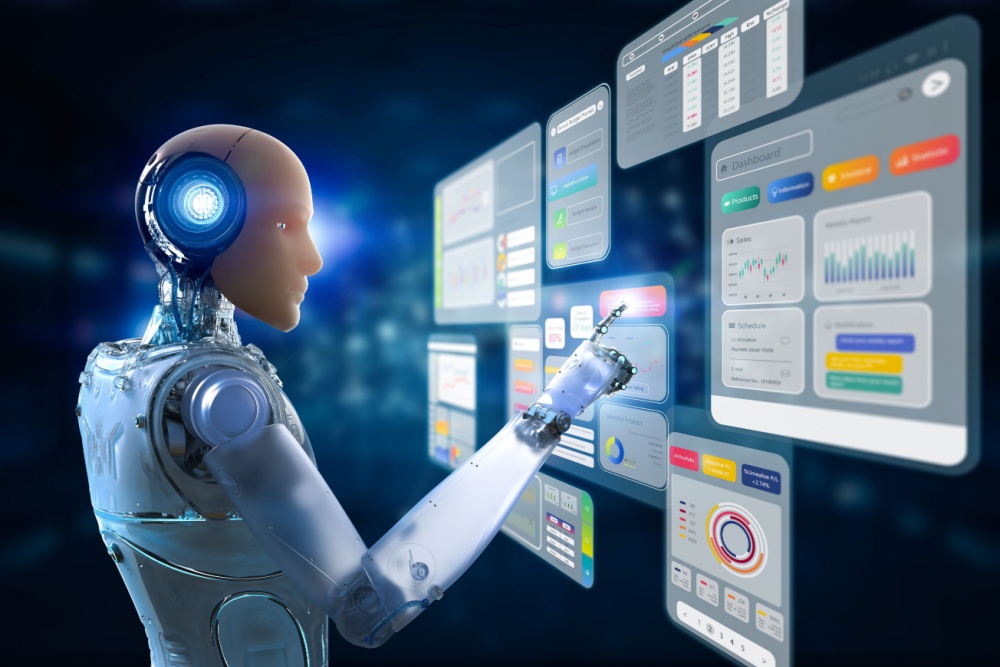
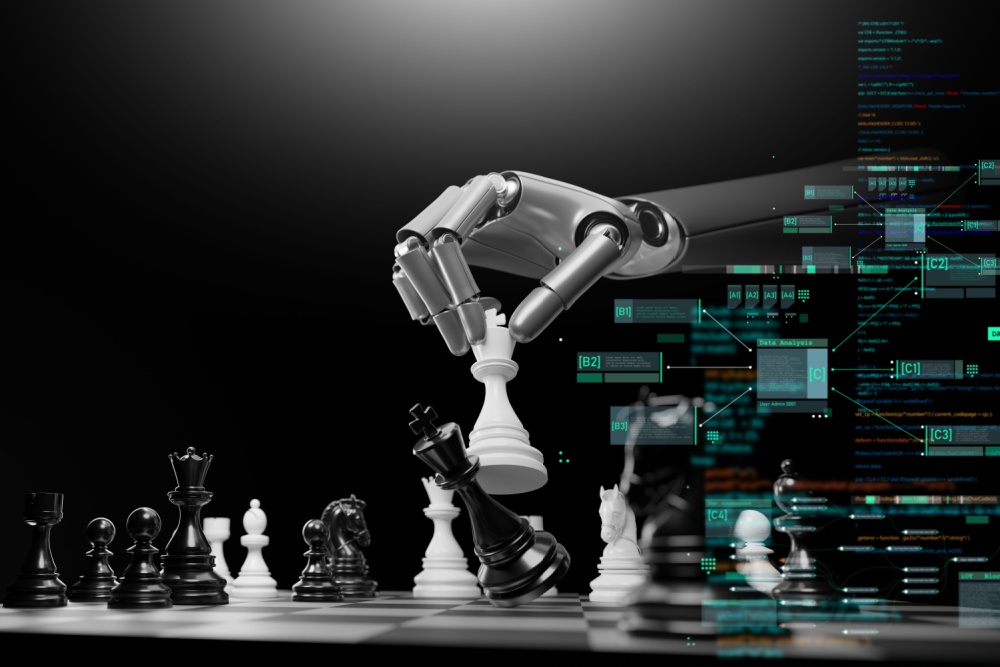

0 Comments