In our tech-savvy world, keeping your data safe is more important than ever. With cyber threats lurking around every corner – and constantly evolving – old-school passwords just may not be enough anymore. Enter passkeys—a modern, robust solution that’s here to save the day! In this post, we’ll dive into what passkeys are, how they work, and why they might just be your new best friend for data security.
What are passkeys?
Think of passkeys as the superheroes of the authentication world. They swoop in to replace those easily forgotten and often weak passwords with something much stronger: cryptographic keys. Unlike passwords, which can be guessed or stolen, passkeys are unique, complex, and practically unbreakable. They come in two parts: a public key and a private key. The public key is shared with the service you’re logging into, while the private key stays safe and sound on your device.
How do they work?
Here’s the magic behind passkeys:
- Key Generation: When you set up a passkey, a pair of keys (public and private) is created.
- Storage: The private key is stored on your device, usually in a special, secure area.
- Authentication: When you log in, the service sends a challenge to your device. Your device uses the private key to sign this challenge and sends the signed response back.
- Verification: The service uses the public key to verify the signed response. If everything checks out, you’re in!
Here’s a simple visual of the authentication process between your device and whatever online service you are logging into:
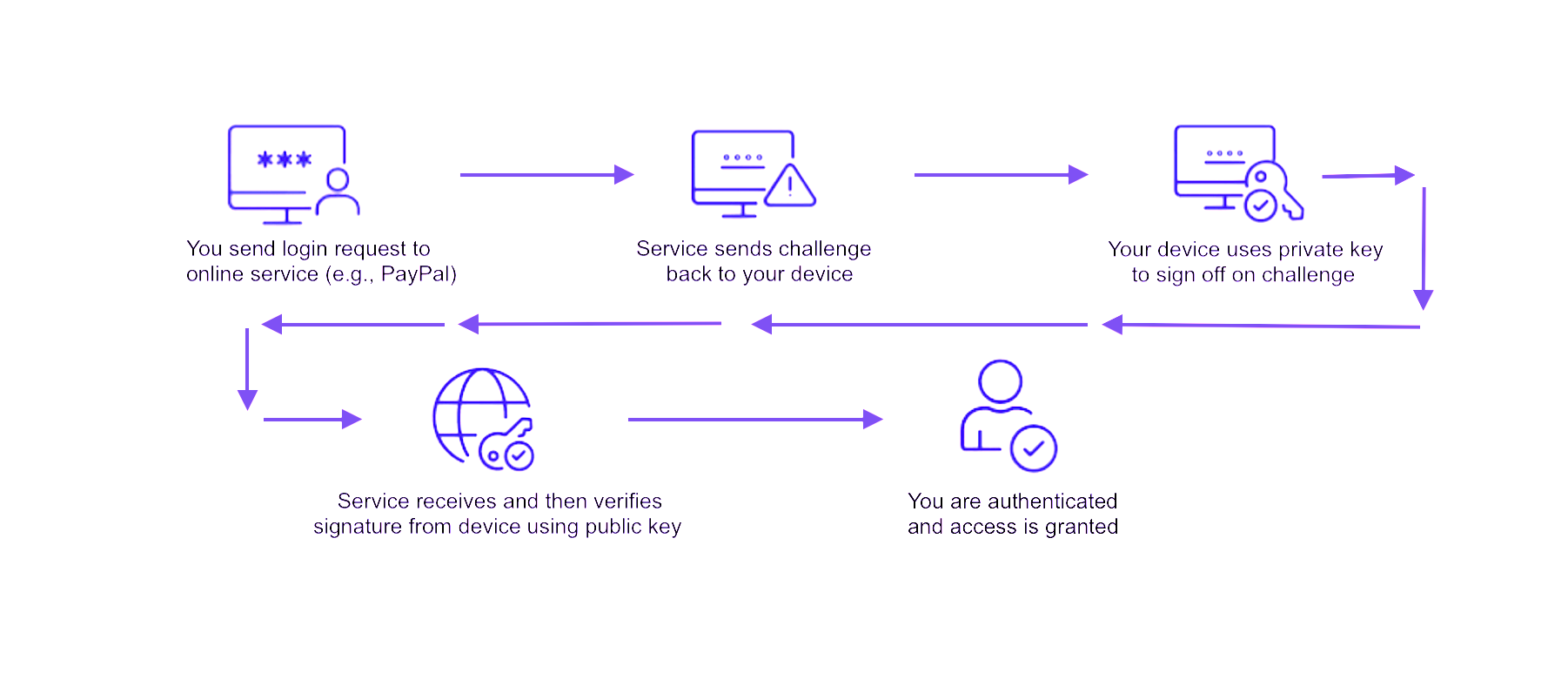
This process ensures that your private key never leaves your device, making it very difficult for any bad actors to get their hands on it.
What are the benefits?
There are quite a few, including these:
- Top-Notch Security: Passkeys are like a fortress against phishing, brute force attacks, and other nasty tricks. Your private key stays put, safe from prying eyes.
- Super-convenient: No more juggling complex passwords. Once set up, logging in is a breeze.
- Less Worry About Breaches: Even if a service gets hacked, the stolen public keys are useless without your private key.
- User-Friendly: Many modern devices support passkeys, making it easy to add them to your routine.
Implementing passkeys
To start using passkeys, follow these steps:
- Set up a passkey on your device: Most of today’s smartphones, tablets and computers support passkeys. Go to the settings in your device and follow the instructions to generate and store your passkey. This usually involves using your device’s biometric authentication (like Face ID or fingerprint) or a PIN.
- Set up passkeys on the services you use: When creating a new account or logging into a supported service, select the option to use a passkey and follow their specific instructions. Again, this may involve submitting biometric information via your device.
- Stay Updated: Keep your device’s software up to date and review your security settings regularly on both your device and in the services where you use passkeys.
Make the move!
Passkeys are the future of data security, offering a powerful and user-friendly alternative to traditional passwords. By embracing them, you can protect your sensitive information from modern cyber threats and enjoy a safer online experience. So, why wait? Because as technology continues to evolve, passkeys are poised to become a standard in authentication, paving the way for a much safer online world.





0 Comments