Recently, artificial intelligence has captured my attention, prompting me to rethink how to improve my own productivity. For instance, instead of spending six hours on a report, I now find that I can complete it in just two. That’s a significant productivity boost. Writing a blog post, which once took me four hours, now takes about two. Interestingly, I also believe I produce better work using tools like Gemini Deep Research, ChatGPT, and Perplexity.
So, another potential productivity enhancer is using voice instead of typing. Voice-to-text dictation can increase writing speed by up to three times compared to typing, significantly improving productivity in professional settings such as healthcare and legal fields. For example, an officer in Kabul reduced report generation time from three hours to just 45 minutes using Dragon speech recognition, freeing up time for more critical tasks.
Additionally, voice-to-text promotes multitasking and reduces reliance on paper, contributing to a more sustainable workflow.
Key Benefits of Voice-to-Text Dictation
- Increased Efficiency: Dictation is often faster than typing, especially for tasks like writing emails or creating documents.
- Improved Accuracy: Modern systems achieve high accuracy, reducing the need for extensive proofreading.
- Flexibility: Voice-to-text enables work from virtually anywhere.
- Reduced Strain: It alleviates the physical strain associated with typing, not to mention the eye strain of hours staring at a monitor
How to Use It in Various Platforms
While this list is not exhaustive and there are a number of other platforms and apps where you can use dictation, here is how to use dictation in a few popular places:
- iPhone: The iPhone has a built-in voice-to-text feature. Simply tap the microphone icon on your keyboard to start dictating.
- Windows 11: Windows 11 has a built-in voice dictation app. Once inside the app you’d like to use (Word, for example), press the Windows Logo Key + H to activate it, then click the microphone icon that appears to begin dictating.
- Google Docs: Open a document in Google Chrome, Click on “Tools” in the top menu. Select “Voice typing…” and click the microphone icon to start dictating.
- MacBooks: Some models, depending on the type of chip and OS version, provide a microphone key on the keyboard. If you do not have this key, you can activate the microphone by double-clicking the Control key (with your cursor already positioned wherever you need to begin typing, such as in a search bar). Double-click Control again to end dictation.
- Word for Mac: A “Dictate” icon can be found in the Home toolbar. Simply click, allow access to your microphone (you only need to do this once), and away you go.
Precision and Speed: The Dictation Approach
Embracing voice-to-text technology can be a game-changer by minimizing the time dedicated to repetitive tasks like drafting reports and emails. This frees up time to focus on more critical, high-value activities. The benefits—faster work, improved accuracy, and reduced strain—make it a valuable arrow to have in your quiver.
Will it work for you?
The only way to find it to give it a try. You have little to lose, a good deal to gain!


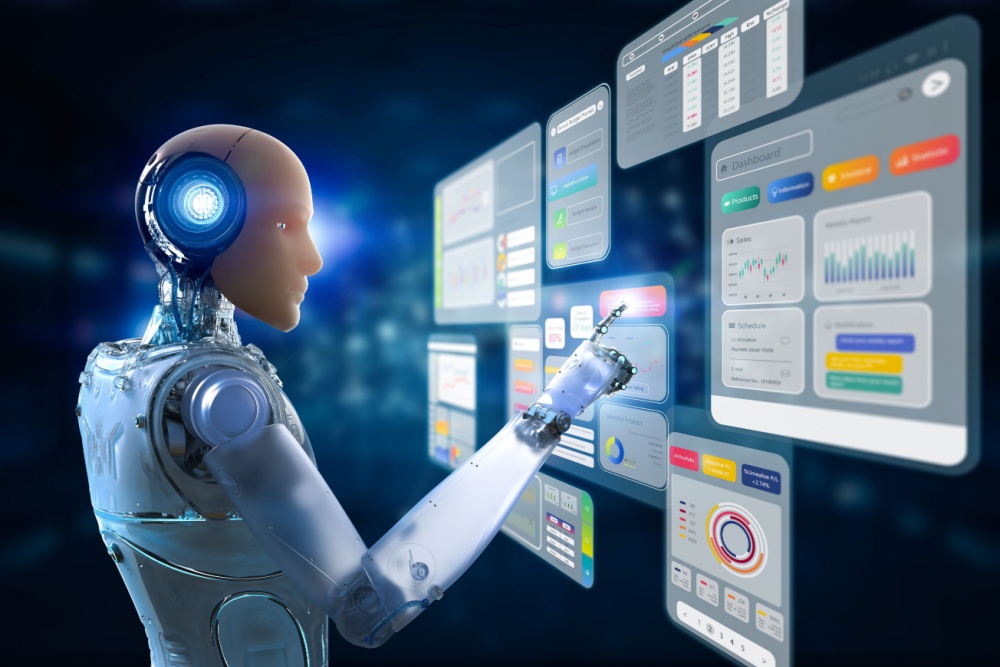
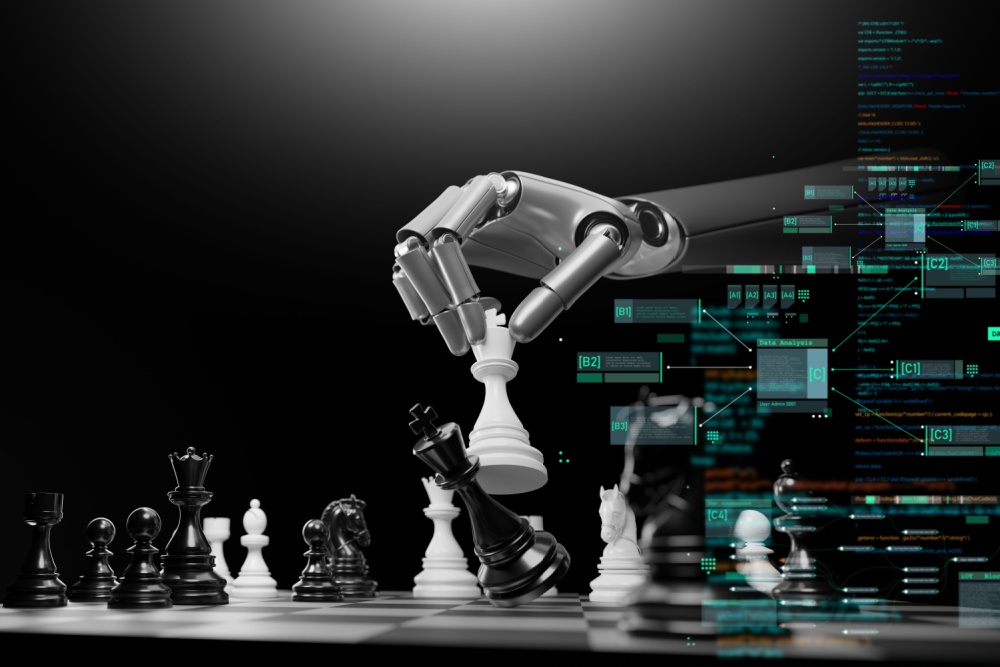

0 Comments