Let’s be honest—generative AI has evolved from a fun experiment into an everyday essential for many of us. Personally, I rely on a mix of tools: ChatGPT, Microsoft 365 Copilot, Perplexity, and Gemini. For both Gemini and Perplexity, I also use the Deep Research features. And yes, I happily pay for the premium versions of all of them, because they consistently deliver superior performance, greater functionality, and fewer limitations—making them well worth the investment.
Why so many? Because each one helps me in a different way. Together, they save me hours, improve the quality of my work, make life easier—and honestly, I enjoy using them. They’re fun!
Not All Tools Are Created Equal
Gemini’s Deep Research and Perplexity’s Deep Research do exactly what they promise. They pull information from dozens of sources and distill it into around 10 pages of well-organized insight. It can take 20–30 minutes for the process to complete, but the depth and quality make the wait worthwhile.
ChatGPT, on the other hand, is my go-to for quick, lightweight editing – things like grammar, tone, and clarity. I can drop in a rough draft, and within seconds, I’ve got a cleaner, more readable version. It’s especially useful for polishing emails or drafting summaries and reports. That said, sometimes the results are too polished—like your message showed up in a tuxedo when you were just going for business casual.
Microsoft 365 Copilot shines in a completely different way. It’s built into Word, Outlook, and Excel, so I don’t have to switch between apps. It’s great for answering quick questions or catching subtle mistakes that basic spellcheckers miss. It saves time—and saves me from sending embarrassing messages.
Here’s Where People Start to Tune Out
Now I’m going to say the thing no one wants to hear: You need to spend a bit of money to get the most out of AI tools. The best way to use these tools is to use multiple ones… and to pay for them.
Yep, I spend about $120 a month on the premium versions of generative AI tools. That’s roughly $1,400 a year.
Before you clutch your pearls, let’s put that in context:
- Most organizations spend $2,000–$6,000 per employee per year on software and hardware
- Office rent? Try $5,000 per employee annually
- Employee benefits? Easily $27,000+ a year
- (And we’re not even talking about salaries!)
So, is $1,400 really a budget-buster? Or is it actually one of the smartest investments you can make?
The Real Cost of “Saving Money”
Skipping out on powerful AI tools might feel like a frugal move—but in reality, it’s like cutting off your nose to spite your face. You might save a few bucks while burning through more hours doing tasks these tools could have handled for you in minutes.
And those wasted hours? They cost real money. They lead to slower decisions, less polished communication, and a team bogged down in grunt work instead of doing meaningful, high-value tasks.
But What About the Naysayers?
It’s a fair question. There’s no point in giving someone a tool they’re not going to use. But on the other hand, having access might tempt them to give it a try—especially when they see colleagues using it effectively. If they don’t have the license, they can’t experiment, and you miss that opportunity for adoption. That’s why I lean toward giving more people access upfront. Then, if someone clearly isn’t using the tool after a reasonable period, you can always reassign the license.
A Final Thought
If you’re still debating whether generative AI is worth it, ask yourself: What’s the cost of doing nothing?
Skimping on smart tools doesn’t just slow you down—it puts you at a disadvantage. And honestly? For $1,400 a year, I’ll take the time savings, better output, and fewer headaches any day.
Want to learn more? CGNET has provided services in IT consulting, cybersecurity, generative AI user training, and much more for over 4 decades. I would love to answer your questions! Please check out our website or drop me a line at g.*******@***et.com.


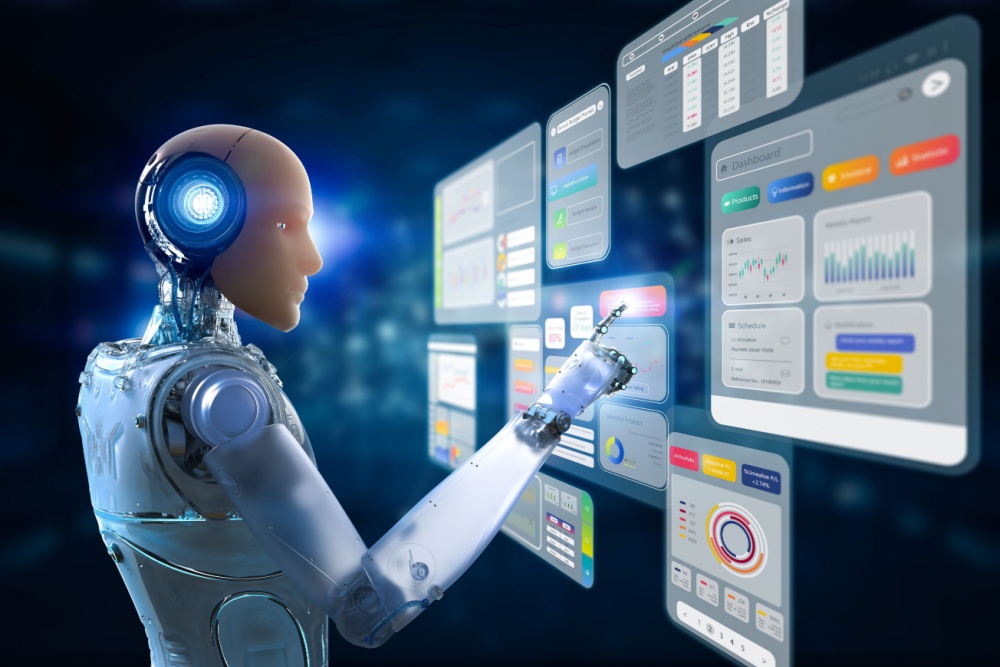
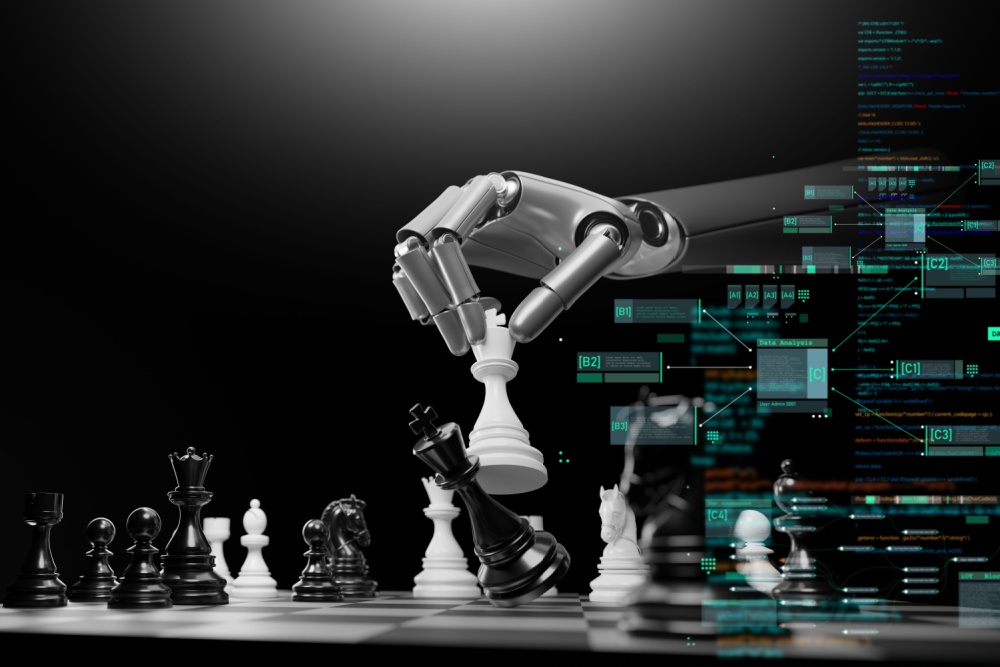

0 Comments