We know so little about the Coronavirus epidemic so far – how serious it will be; how long it will last – that it’s hard to give precise advice. Nevertheless, here are some ideas that may help IT managers serve their organizations well.
1. Know What to Expect
At this point, the best guide for what to expect is what health officials are asking businesses to do. This is subject to change, and your organization should watch what health officials, including local health officials, are saying as time goes by. For a baseline, however, the U. S. Centers for Disease Control and Prevention (CDC) has published guidance for businesses. I recommend reading this in full, but here are some of the highlights from an IT perspective.
Your response depends largely on what kind of organization you have. In this article, I am going to assume an office setting largely staffed by professionals, since this is what most of our clients have. If you are a manufacturer or run a chain of restaurants, the CDC paper above is still good, but much from here on may be less so.
The main issue for IT is increased employee absences. Sick employees should be asked to stay home, and if employees show up at work with Coronavirus symptoms, they should be sent home. That makes continuing the organization’s essential functions an issue while people, and their skills, are absent.
So far, at least, the CDC’s absenteeism model is not for the entire staff to go home. The goal, at this point, is to separate the people showing symptoms of coronavirus from those who are not. In addition, there are recommended health practices for the office, but these are not IT’s principal concern.
Some people who are not in the office may not be sick. They may routinely work at home. Some may be caring for sick family members or children whose schools have closed. Just because somebody is not present doesn’t necessarily mean their knowledge can’t be accessed.
2. Play Your Position
Many things your organization should do, such as notifying older employees and those with chronic medical conditions that they may be at higher risk, are not a job for IT. You need to coordinate with the rest of management to determine what to do. Probably, some officer will be assigned primary responsibility for the Coronavirus response. Check if that person needs additional IT help.
You will have valuable information to contribute to the organization’s collaboration. Some of this will emerge from the activities below.
3. Pick Your Fights
To be efficient, you should be selective. Unless your management tells you differently, your most important goal will be to maintain the operation of the organization’s essential business functions and, therefore, the infrastructure and applications that underlie them.
You need to review the IT operation and decide what to do if people with key activities or skills are absent. Perhaps this means remote work, or some fast cross-training.
You should work with your organization’s Coronavirus response team to identify the key functions in other departments that must be maintained and help figure out how to do it. The organization’s disaster recovery plan may or may not help with this. Many DR plans focus on damage to infrastructure. Here, infrastructure is not the primary issue.
This involves both people and technologies. For example, what if one person in Accounting handles payroll? Has that person ever worked outside the office? Are the necessary applications easily accessed from outside? What if the person is sick in bed?
You might want to survey people’s work-at-home capacities, particularly in the essential areas. Solutions could vary, depending on what is available. Some people will have laptops, others home computers, others possibly only smartphones. Perhaps some people don’t have internet access for computers. Prioritize who to help and who to train.
Finally, pay some attention to how people outside the organization, such as consultants, will be affected and affect you. On the other side, consider contact with beneficiaries, customers or grantees. Perhaps some outside people will need more electronic access, subject to security, of course.
4. Pick Your Technologies
Implementing technologies and getting them adopted takes time. How much time you will have to prepare for the epidemic is not known. Perhaps it will abate with warmer weather, or perhaps it will get very serious in a month as it did in Wuhan. Your technological response, then, must be based on what is feasible. This will be somewhere between changing nothing and giving everybody new computers and cloud-based collaboration applications. It will probably be pretty far from either extreme.
Clearly, cloud-based technologies can make remote participation easier, but only under certain conditions. If your files are still on-prem, there’s a risk in trying to move them to the cloud in a hurry. While collaboration applications like Microsoft Teams or Zoom can be very helpful, each has its own implementation and training issues. On the other hand, there may be a way to use something like Teams, Box or Dropbox to improve file sharing for a couple of key people.
How must user support change? For example, should you adopt a simple remote support application, if you don’t have one?
5. Keep Calm and Wash Your Hands
Given how much we don’t know, only one piece of advice may stay current for long: Stay flexible and communicate a lot. This is new territory for all of us.

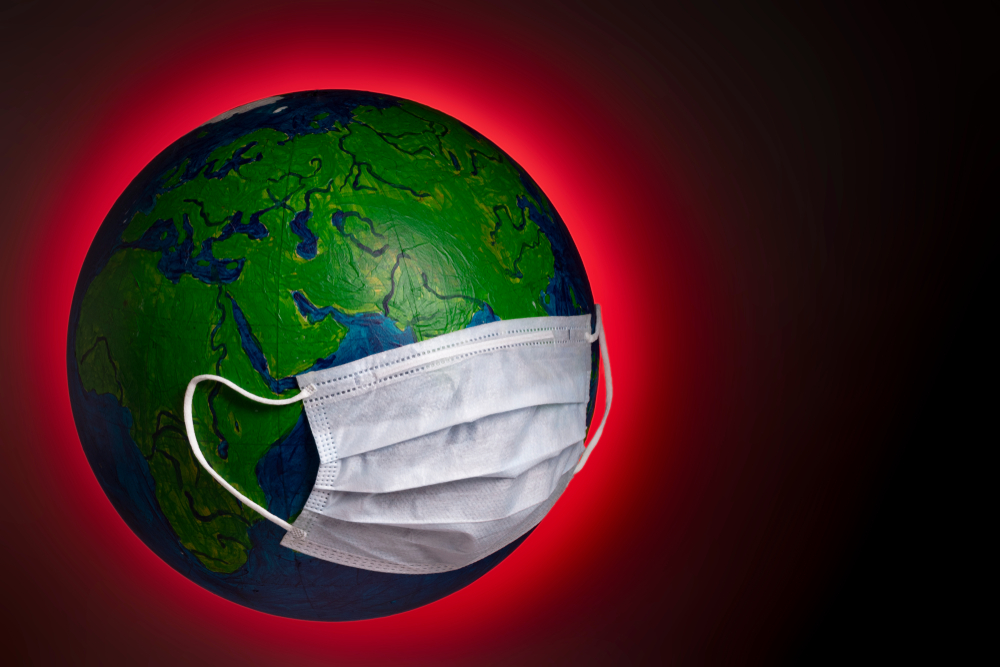



0 Comments