Regular readers of this blog know that I’ve written a lot about Teams. A lot. Today I want to step back from the technology and talk about one particular form of collaboration-meetings. What are some tips for successful meetings? For some of you, these tips will be old hat; feel free to let me know about other tips that you have. For those of you that are relatively new to management, these tips for successful meetings could prove handy. Before I dive in, let me start with a favorite topic.
I Hate Meetings
OK, “hate” is too strong a word to use here. Let’s just say I’m no fan of meetings, especially bad meetings. Why are meetings often so bad?
- Meetings are often poorly planned, with no set agenda and an unclear purpose.
- It’s also the case that meetings are often poorly documented. No one can remember what we agreed to at the prior meeting, so we have to meet again to try and remember.
- Meetings go on too long. How many times have you attended a meeting that ended earlier than planned?
I could go on about bad meetings, but you get the idea. Let’s move on and talk about tips for successful meetings. Here are five.
The Best Meeting Is No Meeting
Decide if you even need a meeting. Maybe you just need to communicate the status of a project or a topic. That can probably be handled by an e-mail, chat message, or short recorded video. Remember that you’re “borrowing” time from every person who attends your meeting. Are you using that time wisely?
Start with the End in Mind
(H/T to Stephen Covey.) My next tip for a successful meeting is this: decide up front what you want a meeting to accomplish. Are you trying to socialize an idea? Do you want to gain commitments for particular actions? Maybe you just want to bounce an idea off a few people so you can clarify your thoughts.
Once you know what you want to accomplish, you’ll be able to determine who should be at the meeting and how the meeting should go. We’ve all been to meetings where people from seemingly every department were in attendance. Sometimes we’re not even sure why we have been invited. Think carefully about who needs to attend the meeting. And for anyone that you may want to invite just so they know what’s going on, see my earlier point about how to communicate status.
Set the Tone for the Meeting with the Meeting Invitation
Let’s talk about technology for second. You’re going to need to send out an invitation for this meeting, correct? So, one tip for a successful meeting is to make sure you fully populate the meeting invitation. Fill in the meeting title with a brief description of the meeting purpose. “bat around ideas for donor engagement” has much more meaning than “2020 donor management”. This helps communicate the meeting’s purpose before you even meet.
Next, you know who to invite. So, add those people to the “To” line in Outlook. Commit to always leaving the “Optional” attendee line blank. If you don’t absolutely need someone there, don’t invite them.
Finally, add the agenda in the meeting invitation. Outlook will let you add an agenda. Take advantage of the opportunity.
Give People a Chance to Prepare for the Meeting
I stole this idea from Jeff Bezos. The flow for many meetings is to start with a common set of facts, proceed to discuss those facts and what they mean, and move to a decision. The problem, however, is that no one does their homework before the meeting. As a result, you spend much of the meeting trying to summarize the facts. This likely doesn’t give the facts the consideration they need. It also leads to attendees attempting to “wing it” in the meeting. Consider the Amazon approach;
At Amazon, meetings start with a 30 minute period where participants read a briefing memo associated with the meeting. No one presumes that you read the memo ahead of the meeting. At Amazon this memo replaces PowerPoint, which is a whole ‘nother rabbit hole I won’t take you down today.
Document the Meeting
One of the biggest tips for successful meetings is to document what happened. Here is where technology can really help. Every Teams channel has “Wiki” as a default tab. I like to use this to capture meeting notes. Since Teams creates a meeting “workspace” I can store the meeting notes right there with the meeting notice. What better place to store them? And if I don’t want to use the Wiki tab (for instance, if I’m not the only one taking notes) I like to add OneNote as a tab to the meeting and use that for note taking.
And don’t limit yourself to note-taking. It’s easy as pie to record a teams meeting. Just press the “record” button at the beginning and end of the meeting. This makes it easy for attendees to review what happened. It also serves as a way to communicate what happened to other interested parties.
Bonus Tip for a Successful Meeting: Take Away the Chairs
Here’s one final tip for a successful meeting. Take away the chairs. I read somewhere that, on average, people will only stand up for 12 minutes at a time. If you hold a “stand up” meeting and there are no chairs, you will greatly reduce the chances that the meeting will run longer than necessary.
Those are some of my favorite tips for successful meetings. I’d love to hear yours!




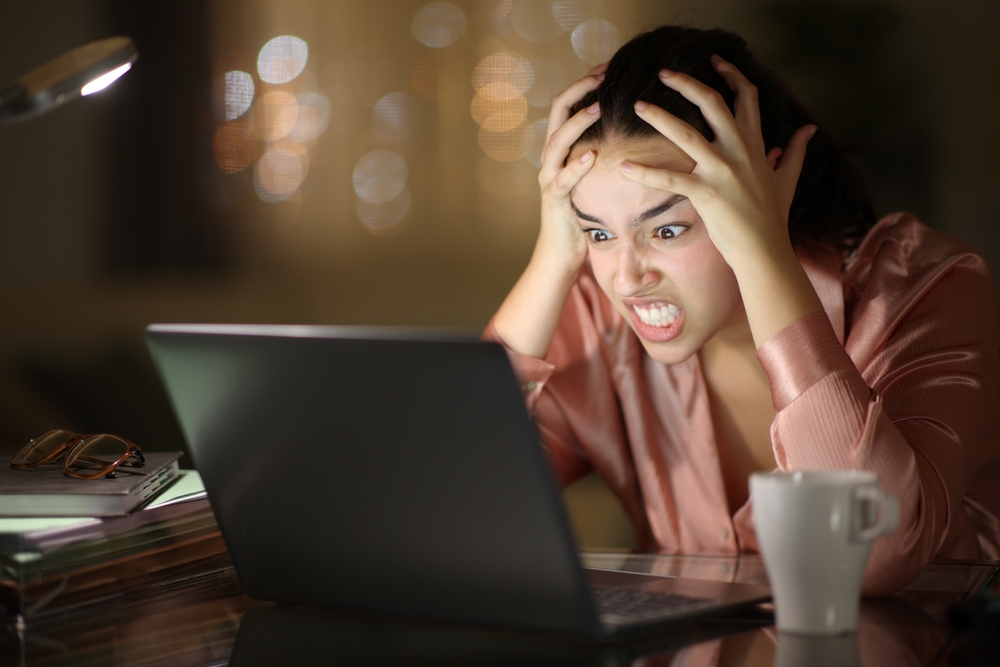
0 Comments