One of our customers, a startup in the-IoT space, asked if we could help them organize their project management to work a little more smoothly. Our CTO suggested that Microsoft Teams might provide a better solution and asked me to meet with the customer. I conducted a demo of Microsoft Teams for the customer. Following that, we talked about how they were managing projects now. Based on what I heard, I suggested we get started with Teams as a possible solution.
The customer is trying to seed their product into a number of different markets. Each of those markets has different regulatory and market dynamics. The project manager has to move each of these projects forward. But she also needs to spot and respond to issues that cut across all the projects.
It Starts with Excel
The project manager showed me how she was tracking projects now. She uses an Excel spreadsheet with a row for each project and columns for major project headings, most notably meeting notes. The project manager uses Excel to keep all the notes in one place. However, it’s very difficult to scan through the tracking sheet and get a sense of how each project is doing. So, I suggested that we get started with Teams as a better way to organize the projects.
We agreed that we wanted to focus on two most important “out of the box” Teams capabilities: chat and a Wiki. We thought that some of the other capabilities, such as Planner and OneNote, looked interesting. But we wanted to take a “walk before you run” approach to getting started with Teams. So, we focused on solving the initial pain of how to track projects.
The Nike Approach
I’m sure you remember Nike’s “Just Do It” commercials. I suggested to the customer that we should just go and create a team and start using it to manage the next round of project meetings. Rather than create it myself, I had the project manager go through the steps to create a team and channels. As she moved through the steps, I explained what was happening and what options she had. To get started with Teams, we created a single team and channels for each of the individual projects. We did decide to group some of the international projects into a single channel. After creating the team, we added project members to the team.
Then we organized the Wiki to be used for capturing meeting notes. I noted that “Wiki” is setup for each channel by default. The project manager relabeled the tab to read “Meeting Notes” so that the information would be easier to find. We talked about the Wiki’s organizational structure. There are pages and then sections within each page.
- For the channels that have just a single project, we organized the Wiki into a single page with a new section for the notes from each weekly meeting.
- For the channels that have multiple projects, we organized the Wiki into a single page that has a section for each project and then subsections for the associated weekly meeting notes.
The project manager felt that this structure would make it easier to skim through the meeting notes and understand the status of each project.
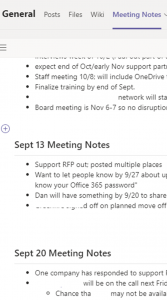
Focus on What Hurts the Most
We took about an hour to get started with Teams. By the end of the session the project manager felt that this would be a much more effective approach. She would be better able to capture and communicate the notes for each project. We even played around with copying some of the notes from the Excel sheet and posting them into the meeting notes Wiki.
And now that she knows how to get started with Teams, the project manager promised to get back together in a few weeks. At that time she and I will discuss how things are going. She had several ideas for how we might use Teams further. But we agreed to get started with the most pressing problems first. I’ll be interested to see how this develops further. If my experience is any guide, this customer’s use of Teams will take off in some predictable and unpredictable ways!





0 Comments