The AI landscape is a vast new playground, and experimenting with ChatGPT and other Generative Pre-trained Transformers is fun! (Although I must say I am not impressed with the haikus ChatGPT generates, one of its initial “claims to fame”. For that, I prefer to use it to actually search for the works of old – or new – masters.) However, besides being entertaining, these tools can save a lot of time and drudgery. As a CEO I am always looking for ways to increase our employees’ productivity. For example, CGNET employees had two screens on desktops 20 years ago, long before it was fashionable. Not because it was cool, but because folks could get more done and feel better about their work. So, when I look at using chatbots, I’m obviously thinking about productivity. I.e., getting more done per employee. And getting more done myself.
The ones I have used personally (over the past few months) are ChatGPT, Bing Chat, Perplexity, Gemini (formerly Google Bard), and Microsoft Copilot. I am going to give some use cases and tell you a bit about what I have found. This isn’t really meant as a review of the available capabilities; rather, my own impressions.
ChatGPT: The Conversational Pioneer
I subscribe to ChatGPT Plus for $200 per year, and it is certainly one of my favorites. (There is a free version, but it has very limited capabilities.) I use it for everything, but I particularly like it for getting over the blank page syndrome when trying to start an article or even an email. ChatGPT’s strength lies in its ability to understand and generate natural language, making it highly versatile for applications that require deep conversational capabilities. It is also great for summarizing a piece of existing work. Additionally, I use it all the time for proofreading things I have written.
Bing Chat: Microsoft’s AI-powered Search Companion
Bing Chat, developed by Microsoft, integrates AI into the Bing search engine. It is free in the Edge browser, so I tend to use this for simple queries instead of going to Google. For example: What time does the store close? What it the highest rated wireless access point for home use? I find that later in the day it gets bogged down with answers, sometimes taking minutes instead of seconds to provide them. I don’t care for it as a proofreader, as it tends to suggest lots of clichéd statements. The same goes for the composition that it produces; the pieces that it writes sound like ad copy to me.
Perplexity AI: The Inquisitive Researcher
I have to say that I love this one! And I don’t mind the $200 annual cost; I believe it’s worth it. Perplexity AI is designed as a research-oriented tool that aims to answer questions clearly and concisely by synthesizing information from various sources. Unlike other models that might generate responses based on pre-trained data, Perplexity AI emphasizes real-time information retrieval, making it particularly useful for academic research, fact-checking, and exploring complex topics. Its citation tends to be research studies rather than vendor literature. It is also willing to work for you by calculating results from the data it finds. When I asked, “What it the daily protein requirement, in ounces, for a 40-year-old, 110 pound woman?” it responded, “a 110-pound woman would need approximately 8.5 ounces of protein per day.” And it gave the research citations as well as detail on how it was calculated. Impressively thorough.
Gemini (formerly Bard): Google’s Contribution
I couldn’t find any unique advantage for Gemini, but it is there, and it is free. I did find that it gave me a lot of ads and links to vendors. The language input was fine, as was most of the output. There just wasn’t anything special and I resented that I was getting so many ads. So far…not very impressed.
Microsoft Copilot: The Productivity Booster
Microsoft Copilot represents Microsoft’s entry into AI-powered productivity tools. Working with your other Microsoft 365 tools (Outlook, Word, Excel, Teams, etc.) Copilot can draft emails, create presentations, summarize meetings, find files and email threads, and do all this with natural language input. I’ve discovered this has a steep learning curve, but if you are looking for information in your Microsoft-based email or saved files, this is the only one that can do it. Also, while the advertised cost is $30 per month, you can only purchase it as a full, one-year subscription. I hope to write more on Copilot later as I continue learning and applying it to my daily workload. As for now, I am still near the bottom of that steep curve…
Summarizing the AI Landscape
Just for fun, I let ChatGPT summarize my findings for you. Let’s see how it does:
ChatGPT: Praised for its conversational capabilities and versatility, ChatGPT is a favorite of the author, who subscribes to ChatGPT Plus. It’s particularly useful for overcoming writer’s block, summarizing work, and proofreading. The author values its deep conversational abilities and natural language understanding.
Bing Chat: Integrated with Microsoft’s Bing search engine, Bing Chat is used for straightforward queries. The author notes its propensity for clichéd responses and advertisement-like content production, alongside performance issues later in the day.
Perplexity AI: This research-oriented tool is lauded for its ability to synthesize information from various sources and provide concise, clear answers with academic citations. Its real-time information retrieval capability makes it valuable for academic research, fact-checking, and exploring complex topics.
Gemini (formerly Google Bard): The author found no unique advantages with Gemini, noting an excess of ads and vendor links without standout features, leading to a less favorable impression.
Microsoft Copilot: Positioned as a productivity booster within the Microsoft 365 suite, Copilot assists with drafting emails, creating presentations, and summarizing meetings, among other tasks. Despite a steep learning curve and the necessity of a yearly subscription, the author sees potential in its integration with Microsoft-based tools and plans to explore it further.
It’s me again. Not too bad! I’d love to hear what you think about these tools, or any others you may have tried. Drop me a line in the Comments below.




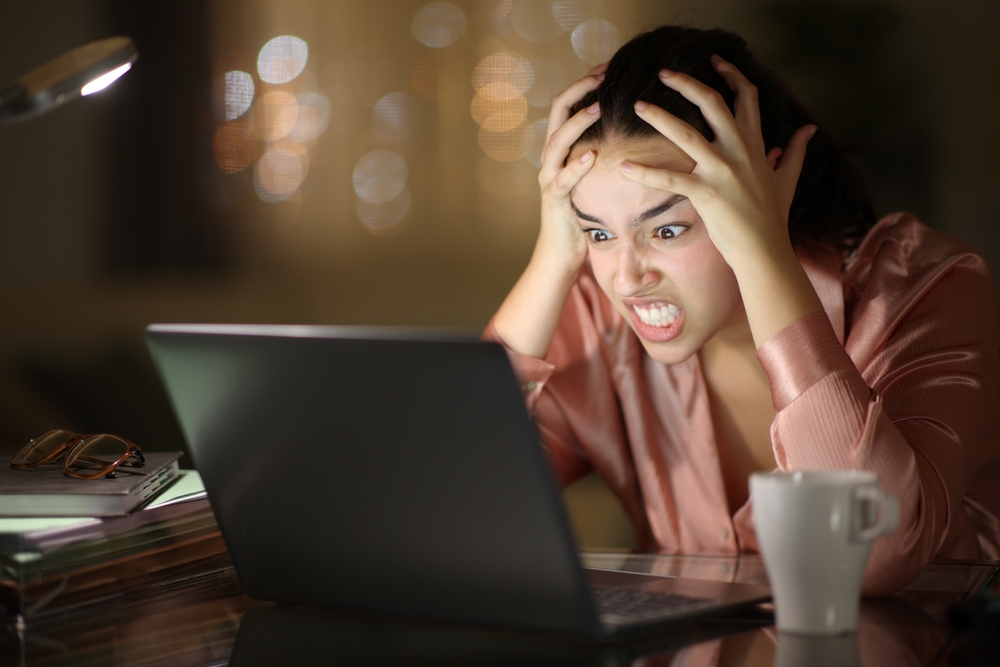
0 Comments