Yes, AI is everywhere right now. Many of us are regularly using (and some are even relying on) output from various AI chatbots for everything from basic questions we might have otherwise googled (“What is the current population of Dubai?”) to more complex requests, like asking to summarize and compare research studies, or to write a detailed report for us. As this is still a relatively new way of finding the answers (or getting the task assistance) we need in the arenas of life, study and work, I thought I’d investigate how to best go about getting AI to give us exactly what we want.
What is prompt writing?
Prompt writing refers to how we phrase our requests to the AI chatbots in a way that gives us the best output results. As you might expect, I found a variety of useful pointers and tips by doing a little research online. I also asked a chatbot directly, which felt a bit like the cheesy dialogue you might hear in a rom-com: “Please, please just tell me what you need me to tell you…”.)
Google wrote a book about it
Apparently, the folks at Google knew these questions would be coming and put together a lengthy manual on AI prompt writing earlier this year. While it’s surely intended for use with their own chatbot, Gemini, the advice generally applies to all generative chatbots. Here’s a summary of their key takeaways.
Keep it simple and direct
Most successful AI prompts average around 21 words. In general, users should refrain from making their AI prompts too long or too short.
Include these 4 key factors
- Persona (who you are)
- Task (what you want to achieve)
- Context (background information)
- Format (desired output style)
Break down complex tasks into smaller prompts
- Start with a basic idea of what you want
- Ask it follow-up questions to expand on the output it’s just given you
Use constraints to generate specific results
Provide limits to the type of information you want the chatbot to give you as output. E.g., “Don’t include any research from xyz” or, “Only compare studies completed during this date range”.
Tailor your AI prompts to the desired tone and audience
You want your output to be appropriate for your intended audience. (Otherwise, it might sound like it was written by an AI chatbot, wink wink.) E.g., “Please write this in a playful manner, for an audience of 8-year-old children”. Or “Please write a formal letter to my professor requesting…”)
And then I asked a chatbot
Next, I thought it would be fun to get a little “meta”, so I asked Microsoft Copilot to give me some input on…well…giving some input.
Here’s the prompt I wrote, drawing on some of the advice above from Google’s manual:
“I am a blog writer for people with a varied level of technical expertise, and I want to give them a list of the best tips for writing AI prompts for chatbots.”
Here’s a snapshot of the tips Copilot gave me:

Yes, it even included the smiley-face emoji. I think this may be the start of a great relationship!

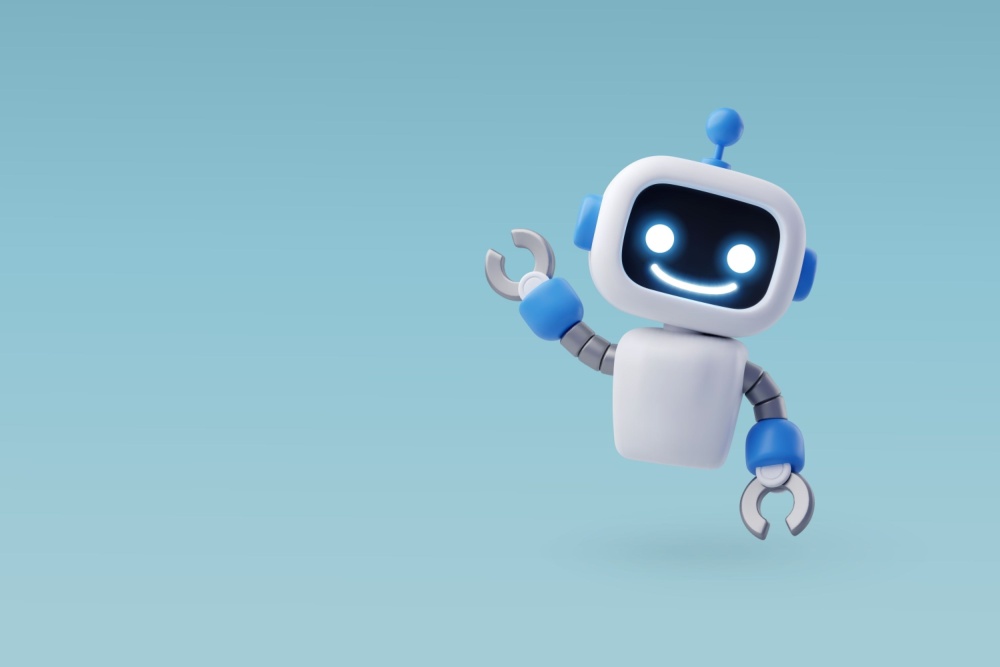


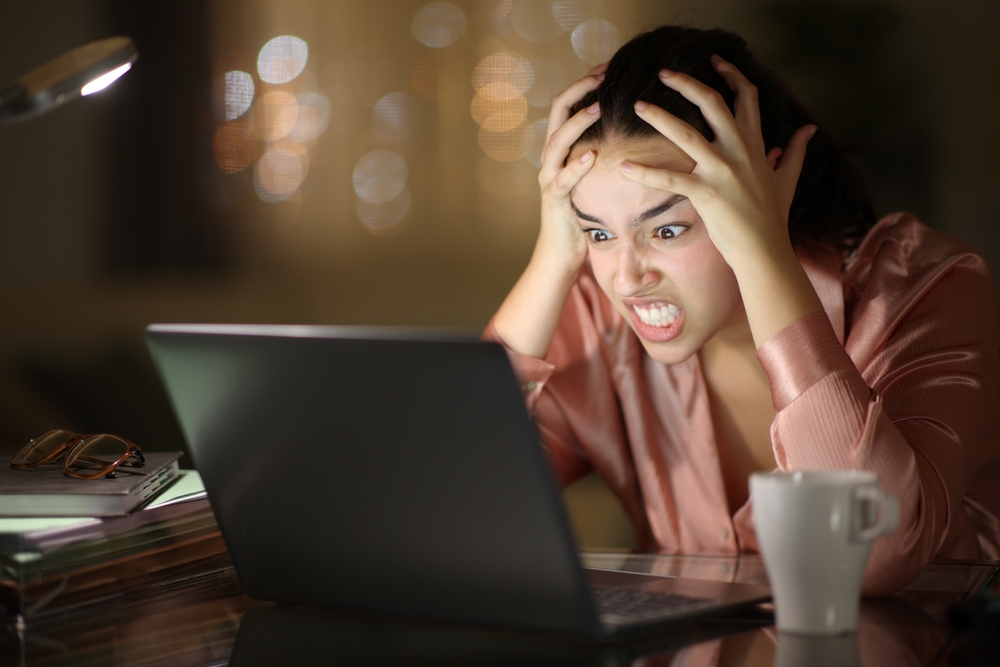
0 Comments