Microsoft Loop. Loop components. What gives? What are these thingies (a technical term my mother taught me) and should I care about them?
My colleague, Jackie, has written about Loop components. You can check out her articles here and here. I will describe the different Loop components in a bit. First, I will answer the second half of my question above. Yes, you should care about Loop components. At a minimum, you should keep them on your radar.
The rock band Buffalo Springfield (tell me your age without telling me your age) once sang, “There’s something happening here/But what it is ain’t exactly clear.” That phrase sums up how I feel about Loop components and similar objects from other companies. Loop components can do a few things now. And Microsoft promises to add more functionality soon. These components promise that they will make it easier for you to…
Collaborate. Ah yes, collaboration. The IT buzzword of the day. How can we all work together? How can we co-author and collaborate on stuff?
And it is not just Microsoft pushing this theme. Companies/services like Discord, Notion, ClickUp, Dropbox and others are saying similar things. You hear talk about giving users a blank canvas that they can use to assemble the myriad components they need to, you know, collaborate.
2, 4, 6, 8. Everyone Collaborate!
As much as I appreciate new technology, I also live with a technology curmudgeon whose default reaction is skepticism. Loop components and similar objects can give users a blank canvas. Great! However, most of us are not artists. We gravitate to paint-by-numbers more than we do to a blank canvas. Moving from nothing to something is much harder than moving from something to something else.
I see a bit of this when folks ask me about co-authoring.
“Can this service support co-authoring?”
“Yes, it can. Now what would you like to co-author?”
<sound of one hand clapping>
What I find missing is the use case. What is it that you want to accomplish? How are you doing that now, and is this new method better, faster, and cheaper?
I have good news to share with you. I see some use cases for Loop components. And they look like a better approach than existing methods, for a non-obvious reason. But before I talk about the use cases, let me review the Loop components that Microsoft offers.
Here Are the Loop Components
The Loop components are objects you already know and love. Here is the list.
- Bulleted list
- Checklist
- Task list
- Numbered list
- Paragraph
- Table
- Q & A
You might think this is underwhelming. I look at these Loop components differently. Their ordinariness is what makes them useful. You know what a bulleted list is.
Collaborate Without Switching Contexts
Loop components work with Teams chat, Outlook, and Whiteboard. Here is an example of how you might work with them.
- You and a colleague are organizing a Board of Directors meeting. Starting in Teams chat, you create a checklist of meeting preparation items and ask your colleague to add to it. You embed the checklist in your chat message.
- One of the items you “own” is pulling the Board meeting agenda and presentations together. You create an Outlook message and address it to all the presenters. Next, you embed a task list in the message that describes what you expect each presenter to provide and the due date for their delivery.
- Then, you share the task list with your colleague in Teams chat.
- As you and your colleague work through your checklist, the list is updated for each of you. Presenters update the task list they received via Outlook. When they do that, the task list is also updated in the Teams chat message.
Get Into the Collaboration Flow
And here is where the power of Loop components lies. In this example, you never once stopped and created a checklist or task list in Planner. In fact, you never left Teams chat or Outlook. I refer to this as “context-switching.” Consider the above collaboration example using current tools.
- We open Teams chat and send a message to our colleague about the Board meeting.
- We create a Teams channel, add in our colleagues, and set up a ToDo list for the checklist.
- Next, we add Planner (or Asana, or…) to the channel menu. Then we create a short project plan to track delivery of all the presentation pieces.
- Now, we open Outlook and create a message to colleagues. We switch back to Teams and Planner and copy the link to the plan. Then, we switch back to Outlook, paste the link in the message and send it.
- Some colleagues will go to the Planner link and update the status of their tasks. Others will simply reply to the email with their status updates (leaving you or someone else to update Planner).
All this switching between apps makes our brains hurt. We fill some “active” part of our brains with reminders to go back to a different app so we can update our information. It weighs us down cognitively, even though we do not think much about clicking and switching in and out of different applications.
Watch This Space
Go and see what is possible with Loop components. Try embedding a component in an email or chat message. See if that feels less mentally taxing than the way you work now. See if there are use cases for Loop components that make sense now. Imagine what might be cool to do in the future.
These Loop components are far from ubiquitous in their application and reach. However, they are gaining steam. You would do well to see how Loop components develop.


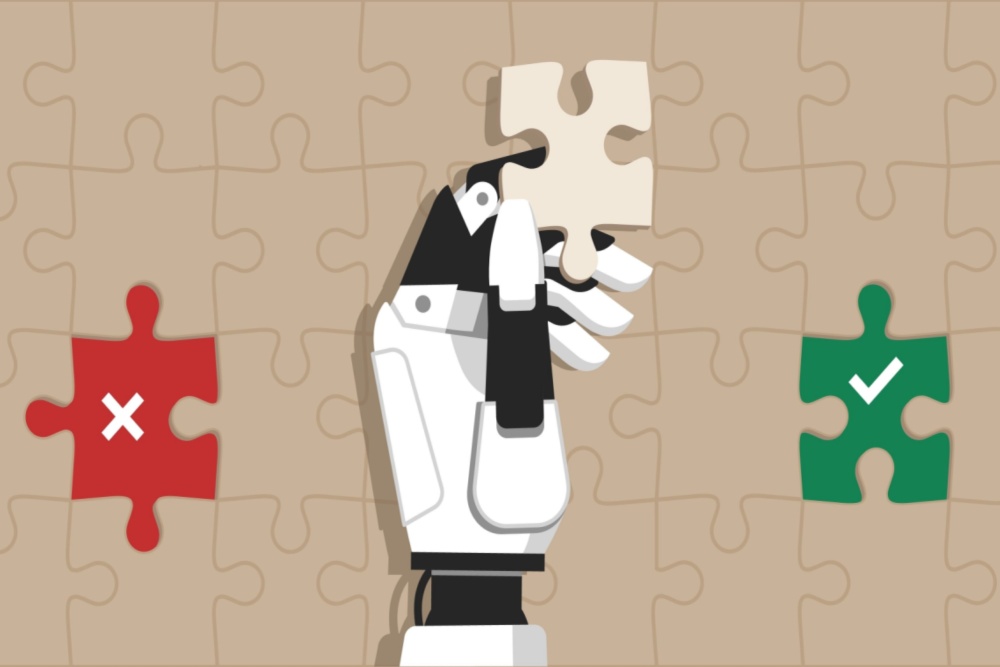


0 Comments