Back in March, my overview of 5 chatbots compared Perplexity, ChatGPT, Bing Copilot (originally called Bing Chat), Microsoft Copilot, and Gemini. I’ve been exploring each in more detail in subsequent posts. Today I’ll kick the tires on Bing Copilot.
A Moving Target: The Flux
“You can’t step into the same river twice” is traditionally attributed to the Greek philosopher Heraclitus around 500 BCE. He is known for his doctrine of flux, which states that everything in the universe is constantly changing and nothing persists except change. His reasoning was that the river was always changing, you are always changing, and therefore everything is different when you stick your toe in the water the second time. Right now, it is certainly the case that the chatbots are changing at a rapid pace, and the users’ interaction with them results in a constant state of flux. Bing Copilot results and use are very different from what they were when I started using them a few months ago. And my way of interacting with them has changed too!
Web Browser Integration
One only has to access the Edge browser’s Bing search engine to get access to Copilot. The icon is in the upper right of the window.
Universal Availability
Anyone using the Edge browser has immediate access.
Create Images
Bing’s Image Creator allows users to generate, edit, and restyle images using text prompts, a capability not available in the free version of ChatGPT. However, the results were disappointing. This creation below bears little resemblance to my request, a 1969 Alfa Romeo Spider Veloce.

And this Santa Claus I requested is just plain weird! Why is there more than one in the image it generated?

Creating Content
This was not at all useful; it just produced what read like ad copy.
Character and Session Limits
Bing Copilot has strict limits on the number of characters per prompt and the number of interactions per session. Initially, it allowed only 2,000 characters per prompt and five interactions per session. This was later increased to 4,000 characters and 30 interactions per session. Despite the increase, these limits make proofreading a longer document quite tedious.
Ads in Responses
Bing CoPilot includes ads in some of its responses, which can be intrusive and detract from the user experience. This is a notable difference from its competitors.
What’s to Like?
- Free and universally available
- Works seamlessly with the Bing browser and the Microsoft ecosystem
What’s Not to Like?
- Ads in responses
- Pathetic image creation
- Of very little value in creating content
- Limits on input, which makes entering anything long for proofreading a big chore
Overall Grade
In summary, I’d give Bing Copilot a “C-”. Or maybe a “C” if I am being generous.
Please check back for my upcoming review of the remaining AI chatbot in my list, Microsoft Copilot.

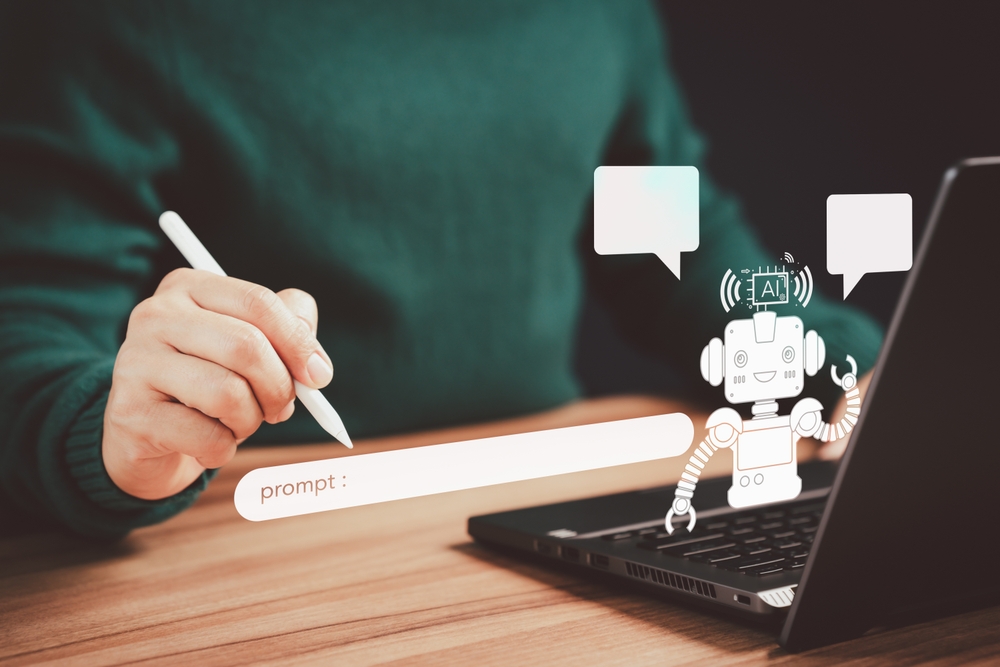



0 Comments